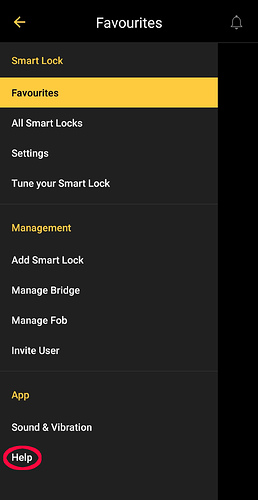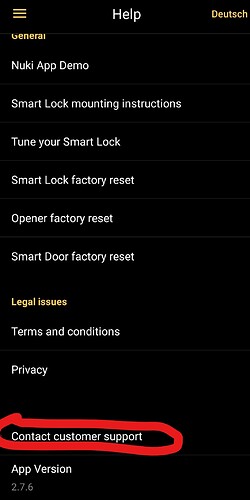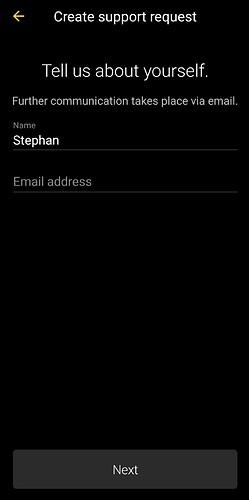If we ask you to send a log-file please always only do this via the In-App process!
Open the hamburger menu of the Nuki App and select Help at the bottom of the list:
Scroll down to Contact customer support option to start the process:
You will need to fill out some data and select the affected device and debug logs will be automatically created and added to the support ticket in the process: