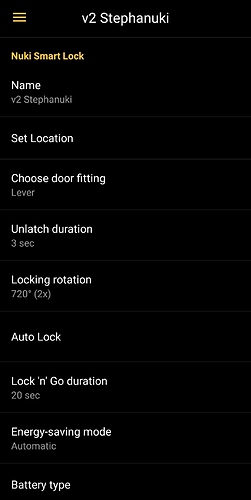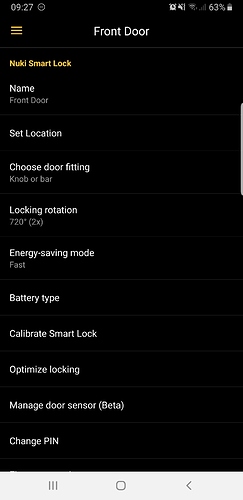Whenever I try to open the lock from my Android phone, the lock stays unlatched for way too long recently. The only way I can close my door is by actually clicking on the button on the Nuki and it releases the latch.
It wasn’t that long before and I can’t find anywhere to change this time. I have the door sensor too and I would like it to be that the latch releases whenever I open the door, as the function “open door” has been done.
Does anybody here have the same problem as me?
Assuming you did not change the unlatch time in the admin settings. Do you see any error in the activity logs (motor blocked)? Anyway you could try to change the batteries to see if it helps. If not please contact our support via phone or contact@nuki.io for direct help to narrow down the problem.
Stephan,
Thank you for the quick reply.
Sadly I can’t see the “unlatch time” anywhere in the app. Where should I be able to change it?
I’ve looked into the “Manage Smart Lock” tab but can’t find anything about unlatch time.
You can find it at Manage Smart Lock right underneath Choose door fitting (Android screenshot - list view looks a bit different on iOS):
Very strange. This could only mean that youre Smart Lock firmware is extremely outdated or giving back a wrong value (which could also explain the problems you described in your inital post). Did you already try to reset the Smart Lock? If yes (or you would like to try everything else before doing that) please send me a log-file from your App, so we can check the problem in detail.