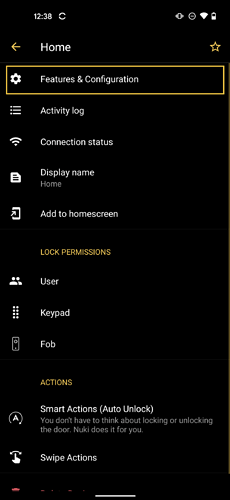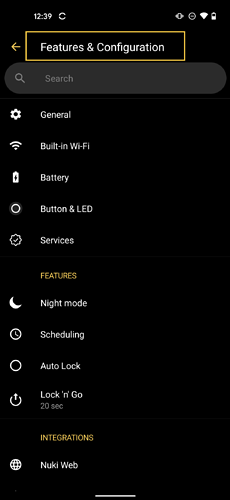Open the Settings of your device and select Features & Configuration:
Click 7 times on the headline “Features & Configuration” to enable/disable debug mode on the device:
With debug mode enabled, certain messages are written to the Activity log of the device.