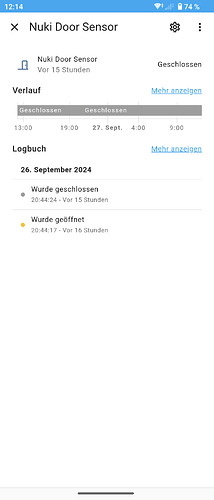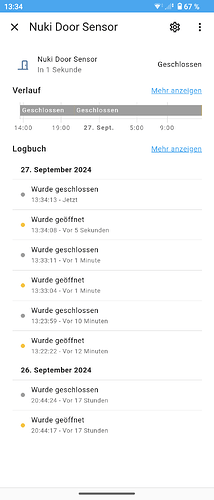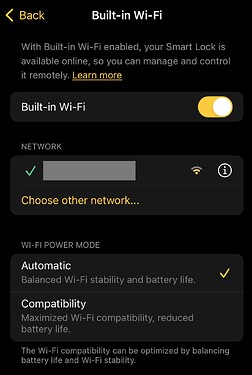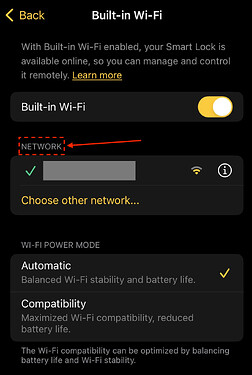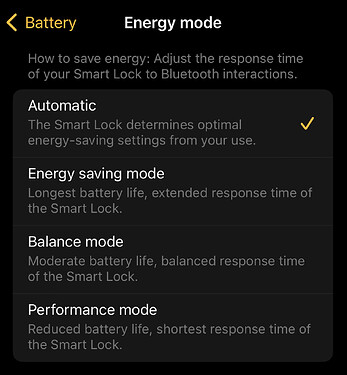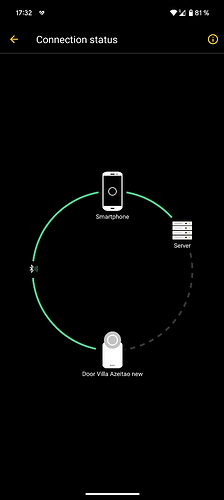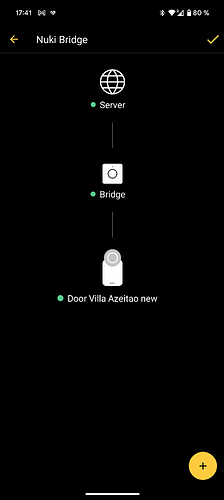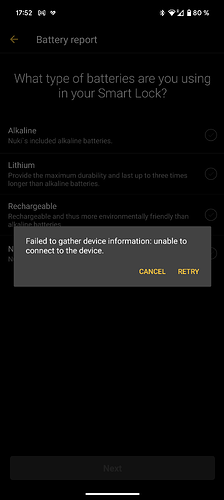Is the lock reachable in Apple Home at that time or is offline there as well?
I installed 4.3.11 the other day and had the same experience. After the update it has dropped 20-30% next day it said it was critical. It’s powered 24/7 via USB so not sure what’s going on.
Unplugged the USB and re powered it and today it’s back to 100%
What’s the advantages of 4.4 looks like just more logging currently?
I noticed that the Nuki lock was still accessible in Apple Home, so I initially thought that restarting the lock had solved the problem. However, I eventually had to re-pair the lock in Home Assistant.
Firmware 4.4.4 is online…
@Stefan_Reiterer After update to 4.4.4 I got
on a non-pro lock which has no wifi support anyway… so I should not get this warning.
Additionally, the Door Sensor status is not transferred by Matter anymore?! see
and after Lock’n’Go the lock locks in the same moment as the door is closed, not the 2 seconds mentioned in the change log.
Edit:
Door Sensor is available via Matter again as it seems:
… and still the same problem with Matter via AmazonEcho for Remote connection
It was working for 30min, now again no connection anymore.
(I know this was mentioned a couple of times, but please, please support your beta-testers as we support you by giving us the possibility to switch back to the latest official firmware, like it is done for every other gadget I know. I am really happy to help and give feedback to your beta firmware but I want to switch back if the experience with the beta is worse than before.)
So on 4.4.4 lock status is still incorrect when ‘Open door’ has been selected. I have the lock setup with a lift to lock door type. I also do not have auto lock enabled - I don’t need this as I have a split spindle (can’t open the door from the outside without a key/Nuki to hold back latch.
Here is a recording from opening the app to selecting Open Door and showing the door status goes back to ‘Locked’ when all that has happened is the latch has been opened and then released - the door is not locked. This status really needs fixing as downstream actions are severely impacted due to incorrect status reporting via the app and other systems (Home Assistant for myself)


Hi,
this seems odd, please provide us more details by creating a ticket via Menu → Help → Contact customer support and write them a hint to forward it to me.
BR
Zoran
The new Beta 4.4.4 update introduces two features to the Smart Lock Pro (4th generation) designed to enhance WiFi stability and integrity. To use those features make sure that the most recent App Beta is installed (see list of Prerequisites below).
1.) WiFi Modes
From now onwards it is possible to choose between two different WiFi modes.
-
“Automatic”
This mode is enabled by default by the Nuki App, designed to provide the optimal balance between battery life, response time, and WiFi stability. The WiFi-related settings remain consistent with previous beta versions. -
“Compatibility”
This mode can be manually enabled by the user through the Nuki App and is primarily intended for situations where the Smart Lock Pro cannot establish or maintain a stable WiFi connection. As the focus of this mode is ensuring maximum compatibility, it results in increased power consumption and should therefore be used with caution.
2.) WiFi Expert Settings
In case the above mentioned modes are not sufficient to achieve a stable WiFi connection there is now also the possibility to manually adjust internal WiFi related settings.
- Enter the “Built-in Wi-Fi” screen (via Settings > Features & Configuration > Built-in Wi-Fi)
- Tap 7x onto the NETWORK to display the hidden information and settings
- Scroll down and enter the WiFi Expert Settings
- Adjust the settings according to your requirements
List of adjustable settings
- Broadcastfilter: This filter defines how many Broadcasts are handled by the Smart Lock Pro, the more packages which are let through the more often the Smart Lock wakes up and the more battery power is drained
- DTIM skip interval: The DTIM interval is defined by the WiFi router and defines how often a package is transferred to the WiFi client. According to the WiFi specification it is possible to skip certain DTIM packages without getting ignored by the WiFi router, thus skipping DTIMs is a nice way to improve the power consumption as the (passive) device wakes up less frequent
- Server signal skip: This setting defines the keep alive handling between the Smart Lock Pro and the Nuki server. Again, the more frequent the Smart Lock Pro wakes up, the more battery power is drained.
- Power Saving Mode: Allows to choose the highest power saving mode of the integrated WiFi module, which supports Performance (UAPSD) and Power saving (FAST-PS).
Note: If the selected power mode is not supported by the WiFi router the firmware will automatically fall-back to the next lower power saving mode. In the “automatic” mode the firmware will always apply UAPSD (with the fallback option), while in the “compatibility” mode it will always apply FAST-PS per default. - Server Signal Response: With this setting the Smart Lock Pro is actively sending a keep-alive package to the Nuki server to ensure the connection is kept online even if single packages are lost.
Important note🚨
Only change the expert settings if the WiFi connection is unstable as any change will impact the Battery consumption and thus lead to shorter Battery lifetime‼️
Prerequisites
- Smart Lock Pro (4th generation) has installed the most recent Beta (>=4.4.4)
- The most recent Nuki App Beta is installed
Annotation
Until now the Energy mode (Settings > Features & Configuration > Battery) was re-used to change WiFi related settings in the background. This controversal UX has now been cleaned up by introducing the above described WiFi Energy Modes and Expert Settings. Resulting the original Energy mode is now mainly reliant to the Bluetooth advertising intervals (again):
-
With 4.4.1 suddenly lost bridge connection to smartlock.
Then updated to 4.4.4 and reboot, still no bridge connection.
The bridge showed the correct connection to Smartlock and after managing bridge device, bridge was rebooting and bridge connection to smartlock was re-established.
-
beta 4.4.4 and 4.4.1 and before - NO BATTERY REPORT possible
See screenshot. Seems like I am not the only one with this problem.
Hope this information helps to look for further bugs.
Any more information necessary, please do not hesitate to ask.
Send troubleshoot report via Nuki App regarding lost smartlock-bridge connection.
Same here - I have lost Matter link from Nuki v4 (non pro 4.4.4) and cant access the lock remotely but can access locally via matter (in Home Assistant). I dont really want to deselect matter on the lock in case I cant get it back (I have SkyConnect on HA and Google Hub Max) - I do also have the latest ios beta app installed
I’ve just updated to 4.4.4 on a 4th generation (non pro) to try and fix issues with the button either not responding or having delayed responses. It looked like it had fixed things at first, but actually the issue still seems to be present. Others have mentioned the same thing on this thread - is this a known issue or should I be reporting this separately somewhere?
This might not be relavent, but the device is also picking up on the wrong battery type. It says it is on a power pack and is charging, whereas it is using regular alkaline batteries. I turned off automoatic detection and it still incorrectly says that it is charging.
Smart Lock Beta 4.4.4
Smart Lock now waits 2s after door has been closed before executing the “lock immediately after closed”
This new 2 second pause was never necessary for me.
When i’m going to leave the house, i do not want to wait for extra 2 seconds until i can be sure that lock’n’go worked!
So please make it configurable, maybe so:
Number of seconds to wait (0…5) before executing “lock immediately after closed”
Any idea when a new firmware version will be released that reports the correct status of the lock? To be clear, I have the lock set to lift up handle and have a split spindle so the door cannot be opened from outside without selecting ‘Open Door’ (which doesnt do anything as the Nuki believes it is locked).
Just as a side note, I notice the Apple Watch app connects to the lock very quickly and when choosing open the lock starts trying to open straight away on the odd occasion when reporting the correct unlocked status (iOS app still takes about 10 seconds + to connect and accept the open command)
Hello, I have SL Pro 4 with 4.4.4 without Bridge and I no longer have problems communicating with WiFi. I have started using the automatic unlocking (I didn’t use it before) which works fine 50% of the time but the rest of the time it takes a long time to connect and I have to wait in front of the door until it connects and opens. I have to say that this happens with all the mobile phones in the house. Does it happen to anyone else?
Yes, its a gamble if there is a connection to open. have to restart the app several times sometimes. I use the bridge
It seems to be a known and widespread problem, see link:
Can Nuki take this issue, which I consider important, seriously?
We are taking issues seriously, but this is a developer forum and not a customer support forum. It’s not a place to solve individual issues. There is also no guarantee that any question in the forum receives an answer from a team member.
In this topic here we’re asking for feedback to the changes in the latest firmware betas. Auto-Unlock problems have nothing to do with the latest firmware betas as auto-unlock is done by the Apps. Most of the problems with Auto-Unlock stem from sleep modes of mobile phones or GPS accuracy issues and are highly individual. Please check out the wizards in the App and the FAQ&helpcenter texts and contact customer support through the Nuki App if the problem persists.
I know this is a forum for solving problems arising from beta firmware updates and not for solving individual problems, but if you read the thread I attached you will see that it is not just an individual problem but a widespread one, and that it is derived from the update to 4.3.10, so it is clear that it falls completely within this forum and must be solved by it. I hope Nuki takes care of it and solves it as it solved the problem with wifi connections.