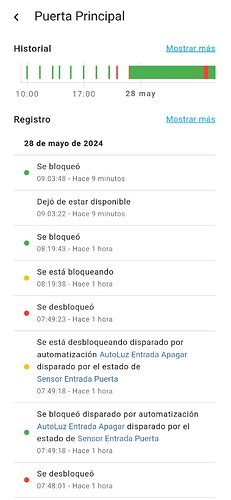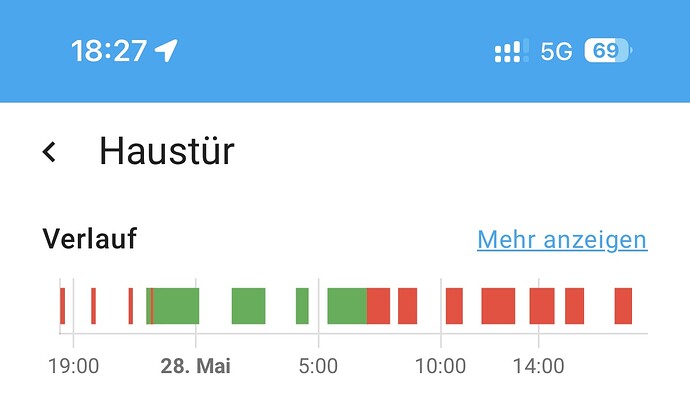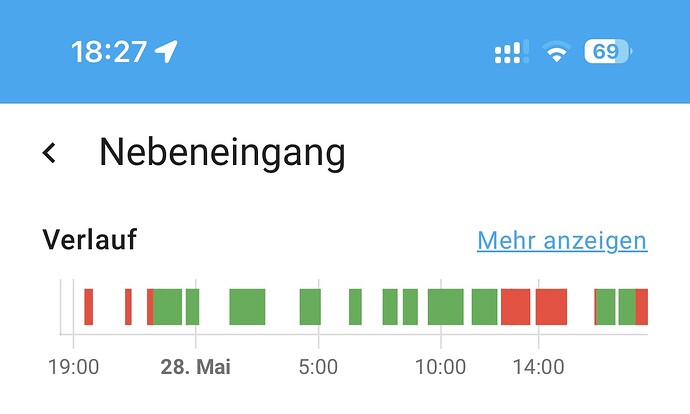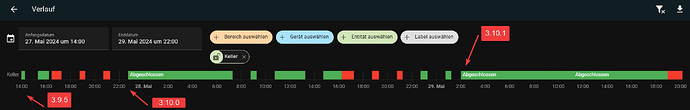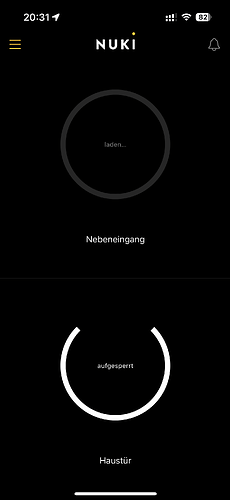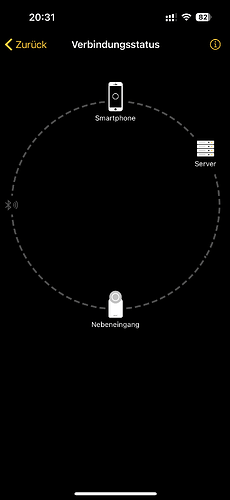When do you expect to deliver the new Firmware ? I also joined the beta-tester programm a couple of days ago, but still have not received the new firmware. This Wifi/MQTT Bug really gets annoying
KO here too with 3.10…connection is getting on and off and calibration is no more calibrating the lock correctly.
When is expected new beta firmware?
Here, same problems with MQTT
Is posible a downgrade to 3.8 or earlier?
It did work flawless since I bought it but then, I upgraded firmware and all this nightmare started.
Now, upgrading to all betas to have the same issue
MQTT completly broken with 3.9.5
I received the 3.10.1 today incl. Wifi & MQTT improvements. As I don‘t have issue with Wifi and don‘t using MQTT, I can‘t comment on this fix.
Everyone with problems with MQTT and 3.9.5/3.10.0, please report back if 3.10.1 fixes your problems.
If not, please provide are short description about your system architecture and the problems you have rather than just writing “it’s broken” (which is not very helpful especially when trying to find the cause of a problem which does not affect everyone but only a subset of users).
First at all, my apoligies. You’re right, just complaining doesn’t help to anyone.
Anyway, last night I installed 3.10.1 and, don’t want to say it too loud but seems this is working much better.
Attaching a history of the lock in HA where you can see clearly when the new firmware was installed.
I will keep an eye and revert back
Thanks
I just installed the 3.10.1 on my two devices and hope the WiFi and MQTT problems are finally fixed. The 3.10.0 was as terrible as the 3.9.5.
I have a setup with two Nuki 3.0 Pro, WiFi roaming and home automation using Home Assistant. I hope I can report it as fixed…
—- Kevin
Hello Jurgen and thank you for your answer.
It is difficult to partecipate in a beta program without knowing in detail what changes in every beta release, without any possibilities of rolling back in case of problems and without a well structured way to diagnose problems and send you the details you need.
I think that nobody here buys smartlock only for testing so our evidence should be of some help for you to get the app and the software better and better.
I will try 3.10.1 asap and let you know if MQTT is resolved. Anyway, what kind of details do you need to diagnose? Logs? Timing? MQTT broker extractions?
About calibration problems that I do not had in previous versions, what kind of information can I give you to help diagnose the problem?
Help us to help you ![]()
Thank you very much
Chris
Same anoyning issue here !
After almost a day with the new firmware, on HA indeed looks better regarding availability but it’s not working fine.
When I issue commands via MQTT, 90% of them just never happen and the rest, they may do with random delay from couple of seconds up to minutes.
Imaging arriving at home, try to open with nuki, doesn’t work so you use your key. After couple of minutes when you’re in the bathroom, nuki opens the door letting the cats out. ![]() (true story, waf is about to end on divorce. Pablo, you can ping me when read this)
(true story, waf is about to end on divorce. Pablo, you can ping me when read this)
Complaining doesn’t help, but what else I can do?
I do not have any access to see what’s going on, and it happens to a subset of user, widely and variant subset, not just one with a crappy conection. It’s not me, my device or my setup.
Is there any template to fill with useful info to help development to fix this?
Is there any way to downgrade to old firmware? It was working flawless until firmware upgrade.
To be honest, I bought a product, not a position as nuki beta tester ![]()
I think I recognize Home Assistant.
Do you track your phone with Companion ?
I am currently on 3.10.0 and want to update to 3.10.1. But always when I try to update I get the message, that I need to be within bluetooth range. I am only 1 meter next to the lock but it does not connect via bluetooth. Also the connection view shows no direct connection between my phone and my smartlock.
Try the steps mentioned in the FAQ if you have not done that yet:
For me it does not matter which battery preference I use. With FAST I have the identical outages. Before 3.9.5 I had no WiFi connection errors and also no MQTT problems.
Yeah, I did follow all those steps, plus some more provided by customer service such us use another access point or even my phone etc, etc…
That was months ago already.
I even tested to have nuki wall powered all time, didn’t work.
To be honest, I’m pretty sure that there is some casuistic between nuki and particular wifi/network flag. But when all my other devices, ranging from crappy chiniese stuffs to firs class brands, work totally fine, I cannot look to another direction but the lock.
Even more, when it worked fine until firmware upgrade
And I also think it is more a WiFi connection problem then a MQTT problem.
Few seconds ago both of my locks had a WiFi connection. Now one of my locks is gone…
Edit:
On my router device I can see several disconnection log’s like [MAC]@WiFi-SSID disconnected, connection lost, signal strength -57
agreed
I do not check anymore, but I saw that when nuki was unavailable on HA, it was too via NukiWeb.
I will try to setup a kurma monitor, just to have that info