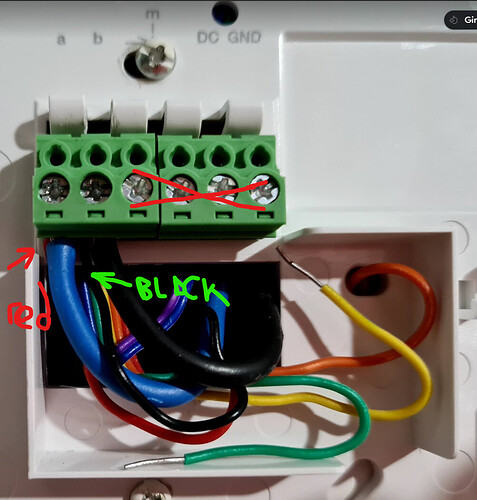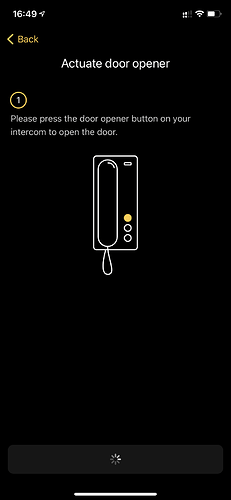Be careful not to shortcut any other cable(nuki ones maybe)
And the other Nuki cables are disconnected is it?
With that configuration is Opener working?
Hi Daniel,
Hi have exactly same situation.
Spanish: Daniel estoy en la misma situacion que tu, 2 puertas, mismas pruebas y mismo resultado. Haber si entre todos lo conseguimos.
Sadly, I suspect that this is not something we can fix by ourselves.
The thing is that the first time they open the door! Why this doesn’t work the second time?
Hi Daniel,
are you trying to open Door A and Door B with the same Opener? If you setup the opener, you can successfully open door A but door B fails?
are you trying to open Door A and Door B with the same Opener?
By the moment I just try to setup the Opener with door A.
If you setup the opener, you can successfully open door A but door B fails?
No, I can open door A only the first time the app ask me, then never again opens.
Never try to setup door B.
So, the second try is the Ring to Open test, right?
Right, when you “activate the open”(first test in app config) it works, but then the app ask you to call and then it should open automatically, but doesn’t. I just realice that test is the Ring to open functionality in the setup.
The thing is, even if I ignore the result of Ring to Open test and answer YES to that, the Opener doesn’t notify me when someone calls and I cannot open the fence using Opener.
Hi @fidan and @Georg_S I got my Opener today and tried to connect it with my Busch Jaeger Welcome. Unfortunately the instructions in the App did not work. Connecting red to a1 and black to b1 got me a little further. I am now stuck in the wizard that wants me to ring my doorbell. That part is never recognized.
Can you help me please?
Thanks in advance
Bennet
That section of the config wizard is known as “Ring to Open” (currently not suported), in order to setup the Opener you need to click in YES when the app ask you to ring the house.
@dushu Thank you for your tips. Unfortunately I am stuck two screen before that. It seems like recognizing the open door button also does not work.
It looks like the app goes to the next page when swiping through ios multitasking and back…
So therefore I seem to be stuck here:
Unfortunately, I’m an Android user so… Don’t know why you cannot pass through this screen.
Sometimes this happens to me. My only advice is:
- Kill the app and try again.
- Restart the Opener
or - Delete the Opener and add it again.
I have no issues with that step sorry mate.
follow these steps:
if you have the same intercom and do these steps, it should normally work.
@fidan Thanks. Thats exactly what i did.
My Intercom number seems to be different. That might be the issue:
Unfortunately i have ABB Welcome and it didn’t work form me. It’s all the time stuck in the “Wiring is not standard” part of the app. I deleted the opener and configured it again and it happens all the time…
Lot of cables connected, no?
sorry I think this is not the normal ABB Welcome intercom. seems like you have a video interface on it.
probably it’s another model and it does not work with the programmed code.
for more information you have to ask georg.
Thanks. You are right, I have the version with a video interface. I thought you guys have the same. To bad…
@dushu Thanks to you too, for your quick advice.
@Georg_S Do you have any news for me regarding an implementation for my version of the Busch Jaeger Welcome series (83222 U-6 Indoor video station).
Thanks in advance
Bennet
Hello, do we have any news? For anyone with ABB Welcome with video is Opener working?
I hope @Georg_S snd Nuki team find a solution.
Thanks In advance
would it make sense to open a new issue for abb welcome video intercom?
because this chat was not ment for your model.