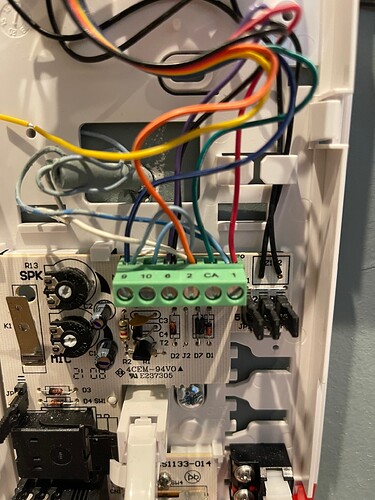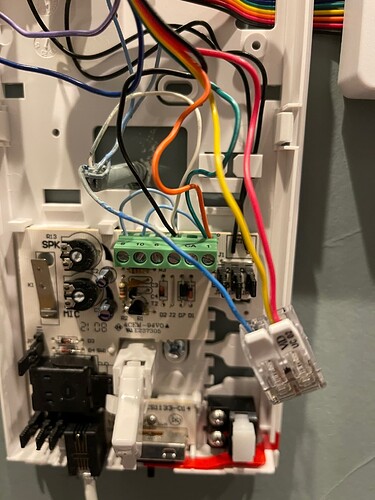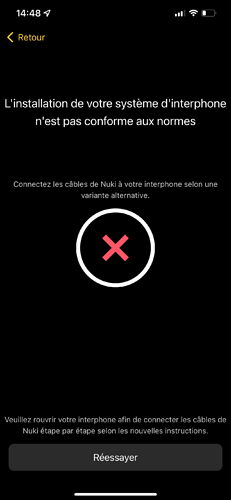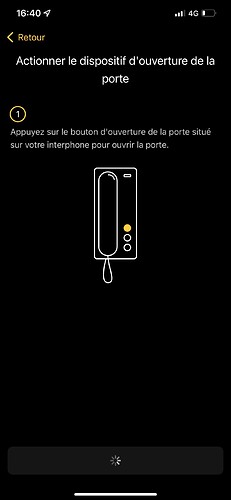Hello everyone, I’m trying to make work my NUKI opener with my URMET 1133/15 interphone but it seems not working…
Here is actual wiring with NUKI opener :
When I rang, nothing happened, and when I try to open door with app (configuration mode), it’s not working too…
I don’t understand what I did wrong and I really appreciate any kind of help.
Thanks
Hi! I have the exact same intercom, and if the Foto is your actual wiring, it cannot work!?
Edit: Do you have a external bell?
This interphone have a -ronfleur-. I don’t have external bell. I followed the instructions for the cable management. Why do you say it cannot work?
You wired the opener analogue, but on the picture it is a digital wired intercom system.
Thank you for your answer. Do you have an idea what can I do to resolve this problem?
Please try this! Take the nuki clamp and do the red&yellow opener wires together in one port, take out the blue wire (what comes out of the wall) of 1 and do it in the second port of the clamp, now do the orange&green opener wire in 1, now do the black opener wire to 2 together with the white wire (what comes out of the wall) what is already there, unconnect the other opener wires and let them free, now reset the opener to factory settings, and do a fresh setup with generic bus!
Hi, thank you for your answer. I tried and now when I rang, the door is opening ! Houra! Except, now the nuki app doesn’t allow me to configure the opener. The app tell me after choosing generic bus, and do what it want : “The installation of your intercom system is not up to standard. Connect the Nuki cables to your intercom in an alternative way.” Impossible to continue the setting up. Can you help me ? 
PS : The opener button don’t open the door, only when I rang the door’s open automaticaly
Hi! Please remove the orange opener wire and let it free, now try again!
Unfortunately, same result… I tried with and without the orange cable.
I tried to configure with Generic bus . I’m going to be nuts!
So, I really appreciate your help rose languste, thank you!
No, not going nuts yet, there is a bit what we can try! So please do this, twist the configuration, because it sounds we are just connected vice versa!? Remove the orange&green opener out of 1 and let them free, we need them later, now remove the wire out of the nuki clamp what comes out of the wall, and do it back to 1, now take out the Black opener wire of 2 and do it together in 1 also, now do the wire what comes out of the wall and is in 2 now, also in the clamp, now do the orange&green opener wires in 2, now reset the opener to factory settings, and do a fresh setup with generic bus!
Yes, we moving on !! thank you Rose Languste  Now I’m stuck on the next step
Now I’m stuck on the next step  when the setup ask me to press the opening button. When I do that, the app do nothing… like it doesn’t know I’m pressing the button… lol
when the setup ask me to press the opening button. When I do that, the app do nothing… like it doesn’t know I’m pressing the button… lol
And finally :
Thank you again
PS: Bluetooth and Bridge works…
Take out just the green opener wire on 2, an do it in 1, and try again!
When I put the green wire in 1, The opening system of the door works without stopping !  I hear the system working all the time.
I hear the system working all the time.

Ok! Then do the green back to 2, and take out the orange of 2, and do it in 1, and try again, please!
I’m sorry… I don’t understand but when I tried to do what you talking about on your first proposal :
“Please try this! Take the nuki clamp and do the red&yellow opener wires together in one port, take out the blue wire (what comes out of the wall) of 1 and do it in the second port of the clamp, now do the orange&green opener wire in 1, now do the black opener wire to 2 together with the white wire (what comes out of the wall) what is already there, unconnect the other opener wires and let them free, now reset the opener to factory settings, and do a fresh setup with generic bus!”
Nothing works. Like no power comes to my intercom. I have only power where my blank or blue wire from the wall are in 1 or 2 on my intercom. I don’t know what to say… yesterday everything you say to help me works a little…
damn Nuki Opener. Not so easy that they say.
Yeah, that’s the thing, when the wiring isn’t clear, you just can try through, until you are successful or not. The most hard thing for me is, to give the right hints from distance, without really knowing the system. You have the same intercom as I, what is a model extra build to replace existing intercoms, so for it’s analogue, digital, and hybrid intercom, what is very hard to say from distance, what to do. For example, - do you see the very much jumpers, all of them can replaced in several positions, to setup the intercom in any possible way, so for the issue can be a false placed jumper or several jumpers, and then there are many possible wiring schemes, and also you can combine the jumpers schemes and wiring schemes, for even wider range of compatibility! In short words, mostly your intercom can be setup to work 100% with the opener, but for me from distance, it’s the search for a needle in a haystack.
Edit: have you tried to switch the green and orange wires, as I wrote before?
none of what we test yestarday work. If my 2 cables out of the wall are not in the 1 or 2 position to my intercom, nothing append, like no powered… I wrote an email to nuki but their answer is chinese to me 
"Redo the original wiring of the intercom and connect only the blue and purple from the Opener according to the application instructions.
● In the next step, connect the _ red_ and _ yellow_ wire from the Opener and the current carrying wire from the bell to the clamp that came with your delivery. Then you connect the _ black wire_ of the Opener to the ground. The green wire of the Opener is connected to the bell instead of the current carrying wires."
What is the ground port ? What about the green wire ?
Its so complicated than I will send back all my stuff very soon.
Thanks again for taking time for me, I appreciate that! 
Yeah, the nuki recommendations, they are gold!-) The wiring they give you is an analogue, but yours is digital, or at least hybrid!?
Hi,
I tried again and again and finally I did this :
Line 1 of intercom has: cables as before Nuki + nuki blue + nuki yellow + nuki black + nuki green
Line 2 of intercom has: cables as before Nuki + nuki red + nuki orange + nuki purple
Nuki app → sounds → all disabled
Found the trick here : Help with Urmet 1133/14 - Discussion / Questions - Nuki Developers
Thank you again Rose Languste for all the time you spend with my problem 
1 Like
Oh great, thats cool! Have fun!
1 Like