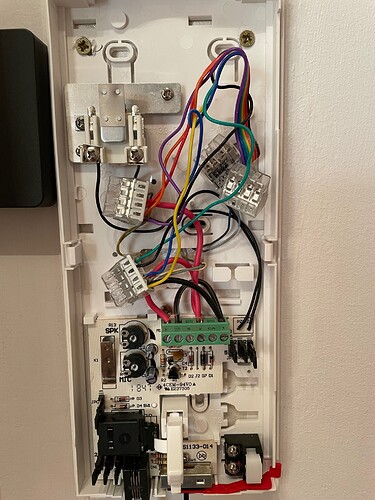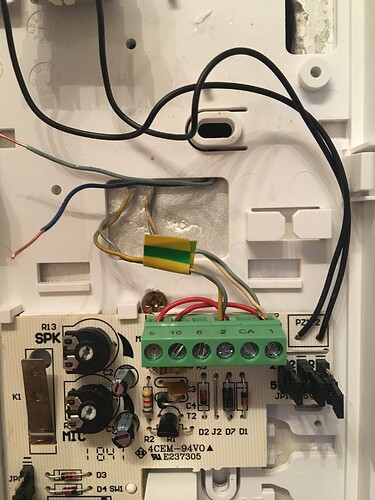Hi again - here is photo of my config. A bit of a mess, but it works.
I had to purchase multiclamps to have all these wires connected.
my final working wiring:
my original wiring:
Nuki device firmware : 1.6.4
Nuki app configured as Elcom HAT 402
Line 1 of intercom has: cables as before nuki + nuki blue + nuki yellow + nuki black + nuki green
Line 2 of intercom has: cables as before nuki + nuki red + nuki orange + nuki purple
Nuki app → sounds → all disabled
Let me know if it works better.
Evan