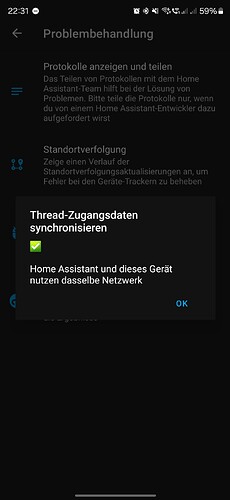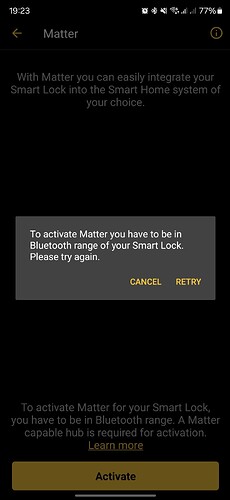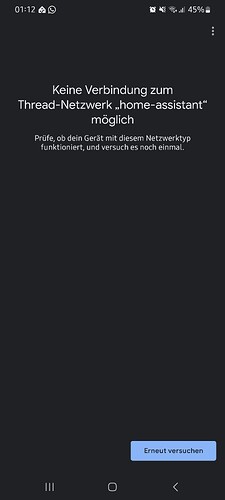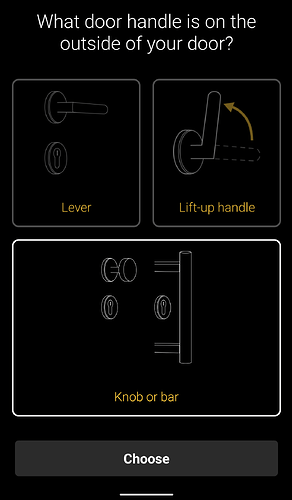Thread credentials are synced . I can hear a short “click” in the
Nuki lock when trying to enable thread
I’m new to Thread and Matter, so newbie question ahead.
As far as I’ve understood the Nuki Smart Lock Pro has wifi on board. So I wonder, do I still need a Thread Border Router to link it to Home Assistant?
Do I need it because and RCP is required for Thread?
Or, since it has wifi, can it be linked with the existing integration, or the web API or MQTT?
Yes, because the Smart Lock supports Matter via Thread (and not Matter via WiFi).
Yes, you can connect it via WiFi & MQTT to Home Assistant too.
I have exactly the same problem. Any ideas?
I tried support, they said the TBR needs to be a supported one and running for this to work. Is this really relevant at this step of the process, to activate Matter support in Nuki in the first place? Maybe @Juergen or someone else at Nuki could confirm?
It’s a problem with how the Nuki Android App communicates with the Smart Lock and is most likely also mobile phone dependend, because not everyone is affected. It has nothing todo with your TBR at that point in the process. We’re looking into it and will try to resolve it with the next update.
FYI, I am using a Samsung Fold 4 with Android 14, set to US English locale
I managed to add my Nuki Smart Lock Pro as a Matter device on Home Assistant.
Right now I’m using the multiprotocol addon, as NAT64 is not vital to me.
I have one question though, does Matter allow to have a PIN for a lock device? If so I think that the Lock should be asking for the admin PIN when it receives an unlock command from Matter. This would be a pretty good other layer of added security.
Remote access from the Nuki app still doesn’t work. I use a Pixel 7
Do any of you have the error message?
can not Connect to the thread network “home-assistant” .
I use a conbee 2 stick with thread Firmware
Very confused, I bought a Sky connect, Running HA on a PI3 (rpi3-64)
Cant get OTBR working, it wont see the OTBR Border Router just sees the Silicon Labs, which seemed to install itself.
Wont I don’t quite understand, is that I thought Matter was suppose to make things standard and able to talk to anything, so why does the Nuki need NAT64, when the Silicon Labs Protocol does not have it.
Silicon Labs full of the same error
WARNING in function ‘property_get_single_endpoint_state_and_reply_to_pending_open_callback’ in file /usr/src/cpc-daemon/server_core/system_endpoint/system_callbacks.c at line #176 : Property-get::PROP_ENDPOINT_STATE aborted
Not sure what to do, I followed the instruction at the top of this post.
NAT64 is not necessary for Matter.
It is necessary if you want to have remote access with our apps via Thread.
If you don’t want to use our apps from remote or use them via WiFi then you don’t need NAT64.
Thanks, is there a guide to show how to connect the NUKI Lock Pro 4 to Home assistant, for control & status?
I just had to open the Home Assistant companion app (Android on my case) and go to Devices => add => Matter and scan the QR code.
I’m using Home Assistant Yellow (builtin Thread radio) with the OTBR addon.
I’d try to uninstall the Silicon Labs Addon (from Addon view, not from Devices view) and install the OTBR addon afterwards.
Then check the Thread page in Devices and verify the home-assistant network is there.
And afterwards try to commission the Smart Lock via the Home Assistant app.
If that is not working you may reach out to the Home Assistant forum and ask there for guidance on how to add a Matter device with your hardware.
Thanks a lot.
It was the solution for my issue !
I use the Apple Thread Network in Home Assistant, so i connected the Smart Lock as described in the first post directly to Home Assistant. Everything worked well, but it shows no unlatch Icon in Home Assistant - the Lock is on 4.2.6. whats wrong here?
Is your Smart Locks door fitting set to knob?
After you change it, you need to trigger a reinterview via the Matter settings of the device inside Home Assistant and also restart the Matter Server addon.
Thank you for the answer - in this case the lock is set to lever - I didn’t know that it must be set to knob. Does this change the entity which is published to Home Assistant?
Yes:
Ok thank you I’ll give that a try!