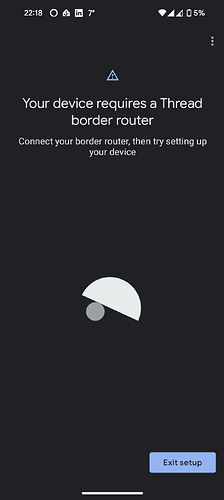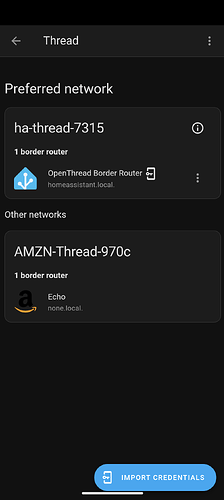Going to restart the Matter Server addon every night with an automation until this is fixed.
Hi there, I have set up the Open Thread Border Router (released by Google) as Add-On in Home Assistant. I use the Skyconnect Stick. ZHA and Multiprotocol are deactivated. SiliconLab Add-On is deactivated. (I used the Skyconnect in Multiprotocol mode previously in order to have ZigBee and Thread in one device.) Now, heading the connect to the Nuki 4, I switched the entire setting Open Thread Border Router with NAT64 enabled.
The OTBR is show active in Home Assistant. I tried your setup process step by step. The Skyconnect and the Nuki4 appear to communicate for a second, then I receive: “: “Your device requires a Thread border router”. Baurate preset “460800”.
Any idea where to find the problem? I tried various other Baurates and settings, uninstalled als ZHA and SiliconLabs Add-Ons and Intergrations, restarted HA several times, but the error msg remains the same.
I was only able to pair the Nuki directly with the otbr router in the HA network using chrome+websocks, check this:
good morning,
I have the following issue … the matter pairing fails and I suspect why:
- I have 2 borderrouters listed in opentjread i tegration
- one is the target which I configured
- and the second is one I have no clue where it comes from and how to get rid of it (amzon echo??)
- you write in the beginning that it is essential to only have ONE borderrouters …
so any idea how I can remove the second borderrouter? any config file ?
cheerz
Don’t want to rush things but looks pretty stable now with Matter Server 5.2.0 (without forced/automated restarts).
Question, is it currently not possible to pair Nuki 4.0 Pro and Home Assistant (OTBR) via Apple iOS devices?
Before I sit here for hours, days…
…and is opening the door properly already available via matter?
I think this is possible, because after a restore of my HA instance my local Border Router (SkyConnect stick) wasn’t available anymore but I could still control the lock in HA via the other Border Routers connected (HomePod and HomePod mini).
But I don’t have an alternative router, so I wanted to set it up via HA and Skyconnect stick.
But the setup doesn’t work with an iPhone, I don’t have Android phones.
Worked for me with an iPhone. Already did it 2 times. The first time you scan the matter code it doesn’t work. When you remove the battery from the lock and put it back in after a few seconds and try again, it always worked the second time.
From github (HA) Issue 3447
“transfering the Thread credentials into iOS is not yet supported, but should soon follow. Currently you can only join an existing Thread network, e.g. when you have an Apple Thread Border router already.”
Mine is stable only for some hours, then it starts to get unavailable randomly until I pull out the batteries.
Hm, never had to do that, just had to restart the Matter Server. Do you really need to pull out the batteries?
Oh, then I misunderstood you then. I’m not an expert, but isn’t the lock also published via the HomeKit Bridge to Apple Home?
Yes… I am using mqtt and matter, without remote online since it was not very reliable. I got some random unavailables and usually it reconnects in seconds until it stops reporting.
After my random disconnections I have changed the usb port where the Sonoff was plugged. For any strange reason that port is shared or conflicts (?) with the internal usb port where Bluetooth and WiFi are plugged internally in my NUC.
After some hours it seems to work perfect now ![]()
Did you activate NAT64 feature of the OpenThread Border Router addon? This solved the problem for me
Hi Stefan,
Thanks a lot for the awesome step by step documentation,
I did try to follow something similar before based on my general knowledge and common sense where
the NAT64 bit was definitely missing and not mentioned in any other documentation I saw, so definitely
thanks for that.
Now following the documentation I’m struggling with the step 5
Every time I’m trying to press the “Activate” button in the Matter menu, I’m getting an error:
“To activate Matter you have to be in Bluetooth range of your Smart Lock, Please try again.”
Even though at this moment I’m staing with the phone right next to the lock and obviously other lock options and configurations are accessible via Bluetooth without any issues
Any ideas to try?
Any thoughts what my cause this issue pls?
P.S. both app and firmware have the latest versions
Thanks an avance
Same Problem here, could you find a solution?
What lock do you have? I think Matter is only available on the 4.0 Pro. If you got the regular 4.0 you need to buy a license for Matter support if I remember correctly.
That is not correct. Both, Nuki 4.0 Pro and Nuki 4.0 support Matter and Thread. I am using the Nuki 4.0 via Matter with Home Assistant.
The only difference regarding this topic is, that you have to pay an extra fee, if you want to control the Nuki 4.0 via Thread remote access. For the Nuki 4.0 Pro it is already included.