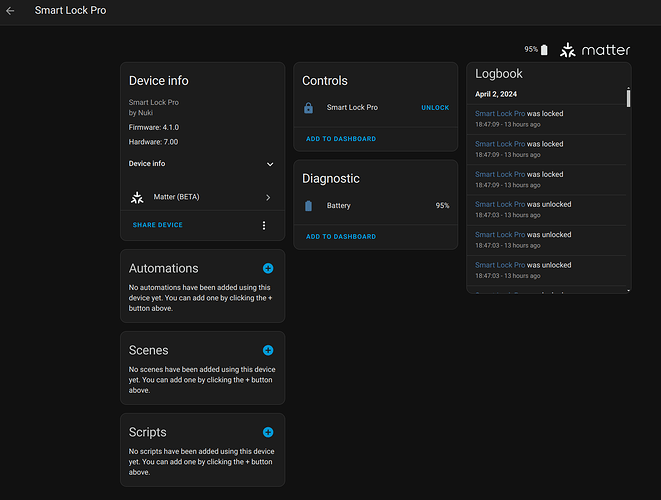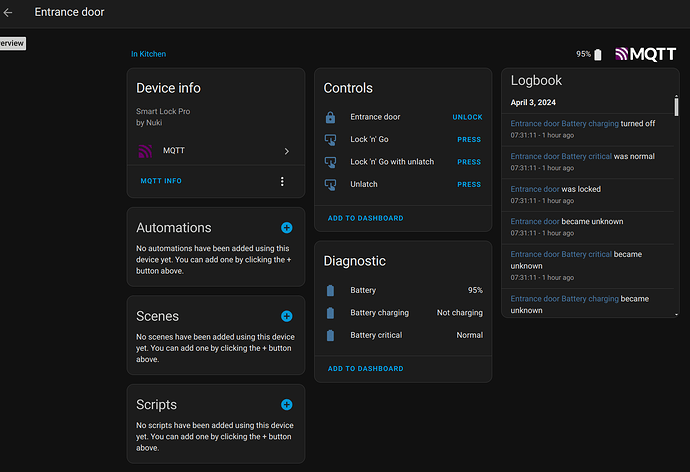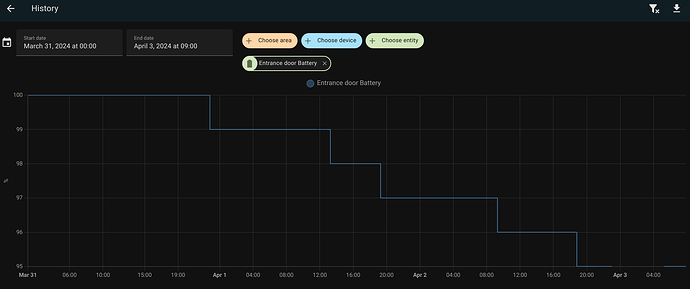Thanks Toni
it’s Possible to setup Mqtt withe Matter at the same time
1- MQTT Home Assistent
2 Matter Apple TV or matter in Home Assistent
What ist your setup ? Can you share
So far, 4.2.5 is working great for me with both Home-Assistant Matter/Thread and MQTT at the same time. I use both as MQTT provides more information about the lock, most importantly the battery level, but control the lock over Thread which is supposedly more energy efficient.
If battery level was available via Thread, I’d only use that.
Edit: turns out I now see a Battery entity via Matter/Thread after re-interviewing the lock:
Note: as already mentioned in this thread, actual firmware version is not updated in HA.
I’ll probably disable MQTT to save battery then.
MQTT still does show a bit more information about the lock state:
But just as I said this, it seems all of my Smartlock MQTT entities are unavailable now.
Lost them 1h ago…
Edit: and they came back only after a few hours:
First time it occurred over the course of several days (actually installed the lock on Saturday):
Hi all,
I’ve installed v.4.2.5 a few days ago, after having many problems with 4.1.8; I have set up both matter (using Apple Home) and MQTT. The lock is very inconsistent in its behavior: the MQTT entities regularly become unavailable and then go back online on their own a few hours later.
I have to say I’m very disappointed; a €350 smart lock should not have these issues.
Hi, I only use a Sonoff Border Router plugged directly to HA (thread → matter) and MQTT enabled in Nuki. It is a non pro version, so I does not have WiFi.
I do not have Nuki online. The online causes a lot of unavailable issues in my case, without it is very stable.
4.2.6 installed this morning (CEST) ; it seems WiFi is more stable (only 2 ping lost rather than >300 for a same period)
I really look forward to be tomorrow to evaluate this release ![]()
Please report your further findings on the new Release 4.2.6 and Beta 4.3.1 in this channel:
https://developer.nuki.io/t/smart-lock-4th-generation-firmware-beta-4-3-x