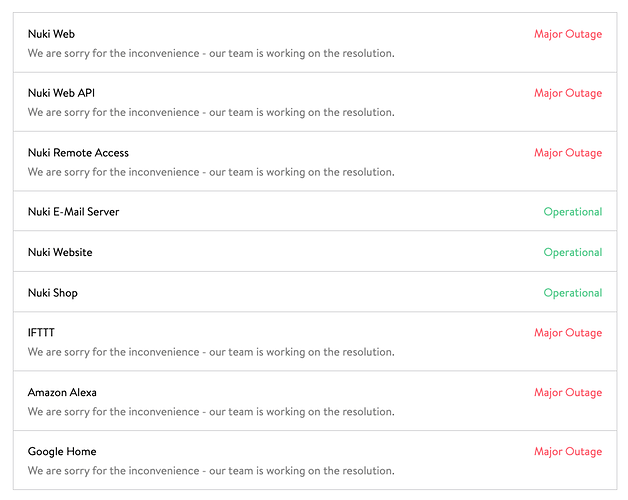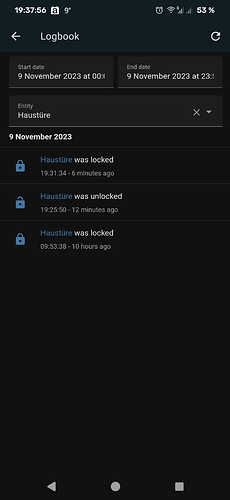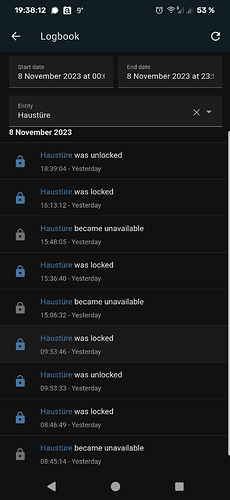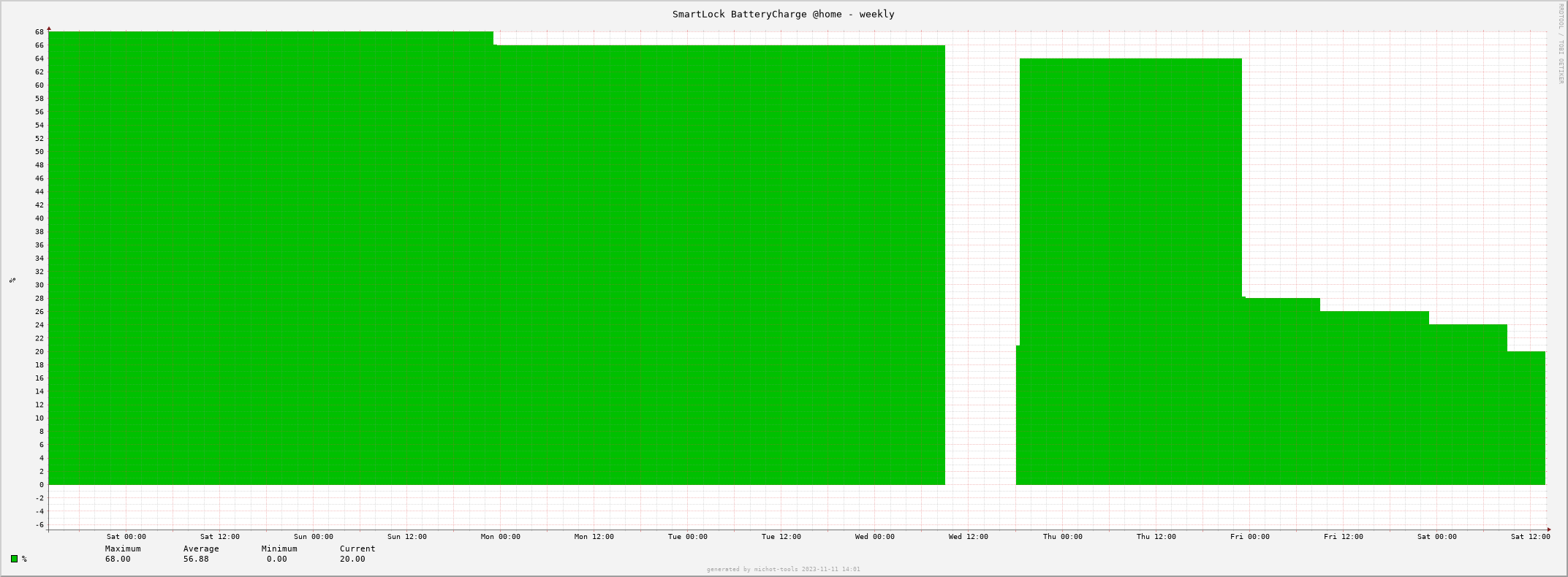This is more a bug than a feature request. Mqtt and local conectivity must work without internet connection.
That’s what I said, but Nuki disagrees.
Considering that for the price of a SL 3.0 Pro you can get a SL 3.0 + Bridge and spend less money, while at the same time not having to deal with this bug and the increased battery consumption due to Wifi, the 3.0 Pro does not make sense for me.
I have therefor returned the 3.0 Pro and will look for other solutions (3.0 + Bridge or even better 3.0 + the ESP32 solution).
Ah, this explains the problem I had last night, when unexpectedly due to a regional internet outage, my front door Nuki 3.0 Pro was unreachable via MQTT (and Homeassistant). My internet is rock stable, so I did not notice till yesterday.
Nuki, please fix this. MQTT does not require internet, just local TCP/IP.
Just for me… If nuki decides somewhere in the future to not support the nuki 3 pro anymore, I wouldn’t be able to use it locally anymore, right?
Of course, this is a feature, for the manufacturer…
In extension, it would be nice if there was an option not to need Cloud services at all, that MQTT parameter serverConnected could be and remain false all the time.
Indeed, I have no need for a Cloud connection at all, as said above, only local connection to my MQTT broker.
I’ve changed to the ESP32 Nuki Hub by @technyon and deactivated the internal wifi connection.
Works without any problems. Maybe it’s a solution or workaround until nuki changes the cloud constraints for their premium product (maybe)…
So when the SL3 can’t reach Nuki Cloud, it disconnects wifi? Seriously?
It’s amazing. Basically you have a lock with some local functionality but dependent on the cloud. A sort of frankenstein vendor dependent.
I’m always amazed about how some vendors fail to understand the importance of LOCAL control for automation, cloud control can be added as an extra functionality, but LOCAL should always be first priority.
Anyway, we have an alternative, luckily. 
Both my NUKI 3.0 Pro’s (two locations, two different networks) are down this morning.
Both have Built-in WIFI and MQTT configured.
Is anything at NUKI causing this downtime? Even If I delete MQTT, then delete the WIFI, then reconnect (to an SSID that is 2.4GHZ only, no special features) I see success in the NUKI app. But immediately after that, the NUKI disconnects again. I see the network name with a red cross in front of it. “Network not available. Please check your WI-FI connection”.
I have changed nothing on both networks. ALL other devices on both networks work fine. Only the NUKI on each network is down. Both NUKI’s lost WIFI connection since this morning. Nuki service status pages does not show anything to be down. Nuki Status Dashboard – Check the Status of Nuki Services
Anybody else seeing this problem?
So this bug today caused two Nuki 3.0 Pro’s to go offline (6+ hours since they went down), and lose their MQTT connection. Both on different locations, connected via different providers and networks.
I just called support and they conformed issues with the online services, making Nuki’s drop their MQTT connection. I wasted a good part of my day, as all services are (still) green on Nuki’s status page.
This needs dealing with. A local service (MQTT) should not go down, because a cloud server is down (or unreachable). That’s just stupid. I can ping the lock on my Network, so WIFI is connected.
Nuki, this is an excellent example why this needs fixing as soon as possible.
Update:
At least the status page now reflects the problems:
I just came here to check if there is a bug with NUKI, since it’s unavailable via MQTT. This is unbelievable and should be fixed ASAP. I have a full local setup and it should work despite servers down
Today, we experienced a multi-hour outage of the Nuki servers, resulting in the inability to control the Smart Lock via MQTT, even within our own WLAN. However, it’s important to note that MQTT only requires a local TCP/IP connection and does not rely on the internet. I believe that a Smart Home system should function within the local network independent of the manufacturer’s servers.
Nuki is one of the best Smart Locks I know (aside from the loud motor noise), and I appreciate the implementation of MQTT functionality. Nonetheless, I cannot comprehend why Nuki does not seem to understand or acknowledge the importance of LOCAL control for automation. While cloud control can be a valuable additional feature, LOCAL control should always be the top priority.
I assume everybody affected by this issue (disconnect local MQTT when internet of Nuki cloud servers are down) has actually upvoted this issue, so Nuki sees how many people want this issue fixed?
If not, See the big yellow VOTE button at the top left of this page? Please click on it 
Am I the only one to have issues today too? It seems the service is intermittent and the Nuki Pro is deactivating MQTT
Well, the IONOS Cloud in Frankfurt was still having issue, apparently new issues even today:
Since 08:05 CET (07:05 UTC) we are experiencing similar behavior, access to our services is restricted.
We again have to deal with a major disruption at one of our colocation partners.
Our specialists are investigating this new occurrence with the highest priority.
Posted 12 hours ago. Nov 09, 2023 - 08:43 CET
I wish Nuki would use more than a single IONOS Cloud region for their services.
I was messing with my network connection until I found this topic. I am currently offline.
Very bad to mix cloud and local connections. Nuki must improve this dependency.
After Wednesday’s outage, this morning my battery dropped from 59% to 20%, that’s a big step.
Anyone experiencing the same problem?
I would also urgently suggest to make the MQTT API available in a completely local scenario (without the NUKI lock talking to any server on the Internet, just local to the MQTT server).
The Nuki 4.0 Pro with Matter Support was announced today.
I’m wondering if it also depends on a (stable) cloud connection. 
Still no connection to the cloud. NUKI status shows no WIFI connection and no cloud but I have MQTT info in Home Assistant and I can open the door from there. I can not open the nuki remotely from the Nuki’s app because there is no cloud connection.
Anybody in the same situation?