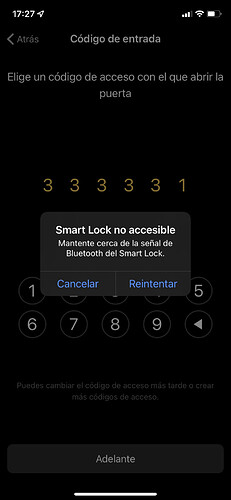Dear all,
Apologies for posting on here as I’m not a developer, however I’ve got absolutely nowhere dealing with Nuki support.
I have been using a couple of Nuki smart locks for the past 3 or 4 years. One of these I’ve been using with a Keypad with absolutely no issues. However, towards the end of last year the Keypad stopped working correctly. The Keypad would work fine for a day or two, then simply stop working. The lights would come on, the top LEDs would light up from side to side, and then it would simply flash all LEDs and give up. The activity log does not show anything. The only way I can get it to work again is to power cycle the Smartlock, after which the Keypad would work for another day or two before it would stop working again.
I went through Nuki support and after a lot of backwards and forwards and endless resets of both the Keypad and the Smartlock, they eventually sent me a replacement Keypad. Unfortunately, the new Keypad suffered from the exact same issue. Nuki support then gave up.
I then bought a new Smartlock v3 to replace the original v2 in the hopes this would solve it. To my dismay, the problem persists.
I recently discovered the Bridge was playing up and struggling to connect to my WiFi. No idea why, as again this had been working fine for years. I’m guessing component failure. So again, I’ve replaced this with a new model. The new model connects fine and I can’t see any problems with this. The Keypad appeared to be working ok, however after a few days, once again, I found it wasn’t working. Power cycling the smart lock resolved the issue, again.
So I’m in somewhat of a quandary. I have replaced the Keypad, the Smartlock and the Bridge, and yet the problem persists. The Keypad is very close to the Smartlock, with the signal only partly travelling through the doorframe. However, it had worked for years without issue. I can only assume a firmware update has caused something to break, however I can’t find anyone else experiencing this issue and Nuki support are tapped out.
I have a second Smartlock v2 on a different door that works fine, however this doesn’t have a Keypad. I also use HomeKit, which works fine. It is only the Keypad I struggle with.
Has anyone seen this issue? Does anyone have any ideas? At the moment, the only way to keep it working is to power cycle the Smartlock every couple of days, which is clearly nonsensical.