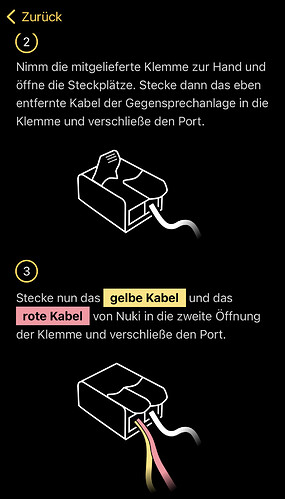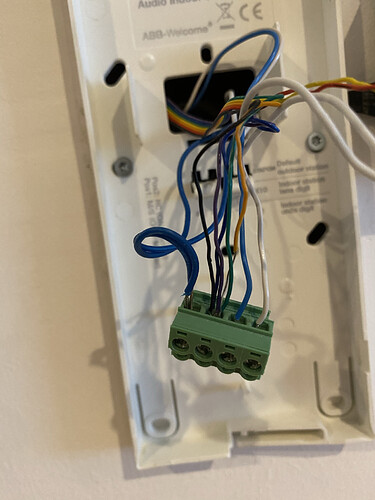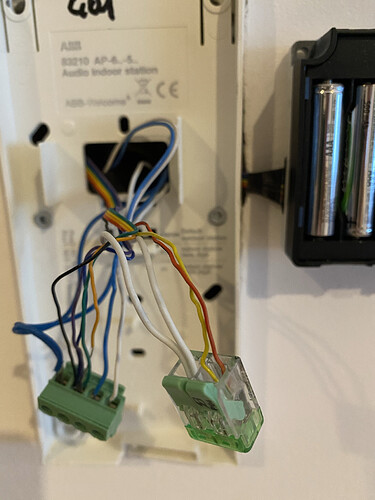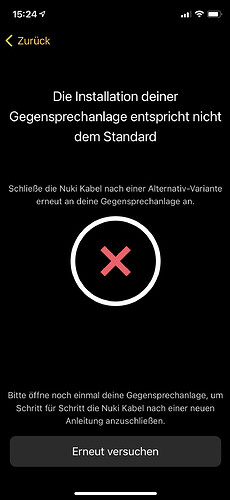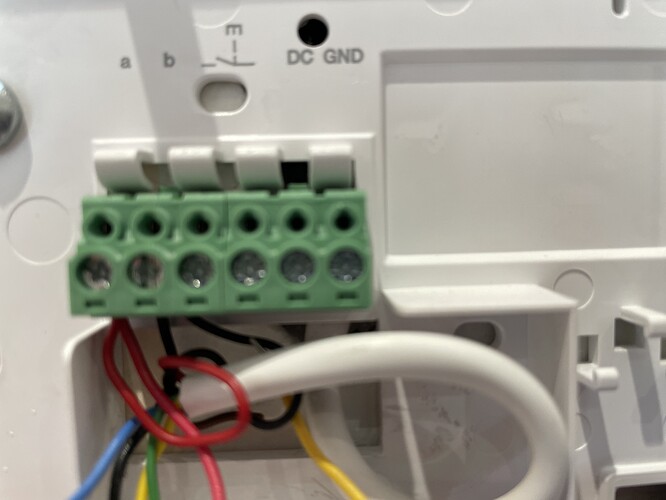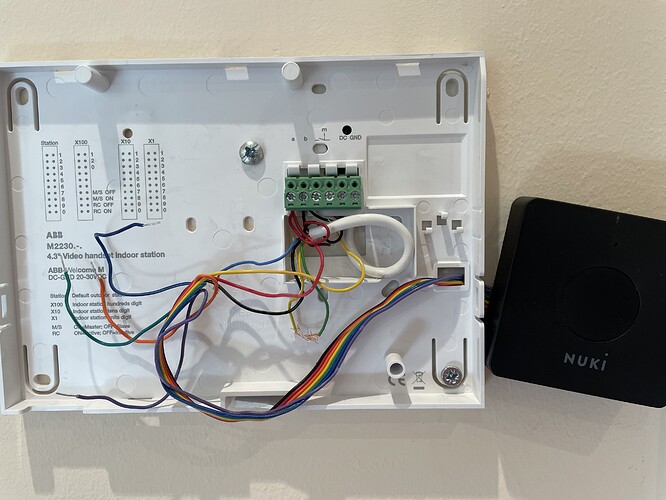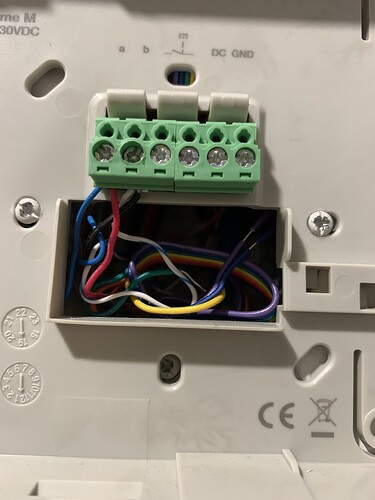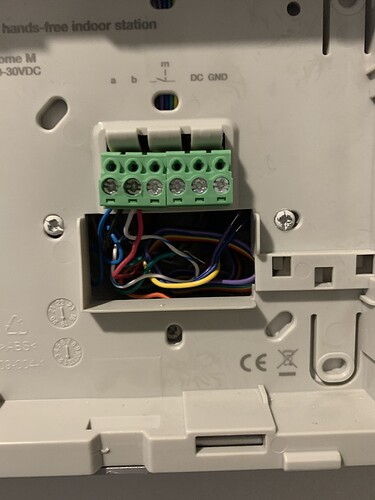Is there anybody who can help me? My Nuki Opener is installed since a month waiting to be programmed, and George has completely disappeared…
For me it’s working again. The problem was that the battery voltage was 4,4V. After replace the batteries everything works fine again!
Same with me. Still waiting George. Is there anyone with the opener working without George advice? Only using the “generic” option?
Thanks in advance!!
We already implemented the ABB/Busch Jäger Profile in our 1.6.x release. Please select the intercom during the setup process. Make sure to update you Opener to the latest firmware release. Thank you and sorry for the weak response time.
I have the 1.6.4 version of the opener, connected all cables as said and it’s still not working. Maybe a video or a picture could help to know how to connect all cables… thank you in advance
please go up in this chat, there are a lot of instructions and pictures…
Hi Fidan,
You mean this?
so steps would be:
connect red to a1
connect black to b1
update the opener
set pin to 0000
send invitation to georg
do the setup with generic > bus (generic)
skip the step with ring to open and just press yes
The problem is with the step “send an invitation to George”- I just sent the invitation…
Thank you in advance
exactly and if you go little bit more up, there also screen how to connect the intercom.
and as georg mentioned, it should work now without sending an invitation to georg with the latest firmware (version 1.6.4) of the opener. so probably you can choose now the abb/busch jaeger intercom in the setup.
should be in brand: generic or abb/busch jaeger
you have to try it out.
Connected red to “a”, black yo “b”. version 1.6.4 selected ABB and not working…
I only connected red and black NUKI cables, is that correct? the aother NUKI cables not connected…
I’d appreciate any help ![]() Thank you!
Thank you!
Just give me some hours, I will reset my opener.
and the try to figure out if it is working or not.
@Georg_S
I’ve tried to setup the opener with the abb/busch-jaeger intercom.
It’s not working on both methods.
My Steps in the App
- Reset opener
- Choose “Intercom” (left square)
- Choose Brand: “ABB Busch-Jaeger”
- Choose Model “Generic (Beta)”
First step is the same:
- Put the cable from b1 into clamp
- Then put yellow and red cable from opener into the other slot.
Then there are two ways to do it
First way:
- black cable to a1
- violet, blue, green and orange into b1
Second way
- violet, blue, green, orange and black into b1
When I’m doing the first way, my intercom is not working.
At least with the second way, my intercom is still working.
the color cables looks like this:
and the clamp like this:
and when I’m trying to do the configuration to ring the bell etc.
I get this error message:
I’ve tried the first and second way but I still get the same error message.
@Georg_S & @Juergen: so my opener is not working anymore.
do you have any advice? because I can not set it to generic > generic anymore.
thanks for your help.
The same with me Fidan. Tried xactly the same as the app suggets, and it’s not working
UPDATE 15.01.2021
@pedro, @lato, @bkhd
Now it’s working again, with the old configuration
do settings as follow.
intercom / opener
- red cable to a1
- black cable to b1
then in the app, reset opener as follow:
- Reset opener
- Choose “Intercom” (left square)
- Choose Brand: “ABB Busch-Jaeger”
- Choose Model “Generic (Beta)”
Please note: ring-to-open function will still not work.
If I have any news about this, I will post it into the forum.
Hi Fidan (@fidan)
I connected the cables as you said, and done the reset in app and nothing happens…
I attach some pics of the installation to see if i have something wrong.
Thank you!!
hi pedro
I think you don‘t have the same intercom like the others.
we have ports like a1 and b1
it is a litte bit strange, but you have to leave the original cables like it was on your intercom. then just add the red and black cable.
I think there was another guy (I think this guy @bkhd) in the forum with the same intercom, try to contact him. probably he can help you.
My Intercom looks different in the inside than the one @Pedro has.
I tried out the Generic settings, and it works fine. Thx.
Hi @fidan
It happens to me like @palvarez and it seems that I have an ABb Welcome similar to his.
I have tried with the combinations of cables that they indicate, and I get that the intercom works, but the opener does not detect when they call
I follow the post from months and in the past @Georg_S run the initial config but for me was imposible it work.
I will be very grateful for any help since I have not been able to use it yet
Hi @Ivan_Garcia_Corroto and @fidan
My ABB is like yours Ivan I think. Did you connected red to A and black to B? I have exactly the same connections as you. And my ABB works ok but opener cannot be configured…
Let’s see if @Georg_S has any clue about it and help us ![]()
Thanks in advance!!