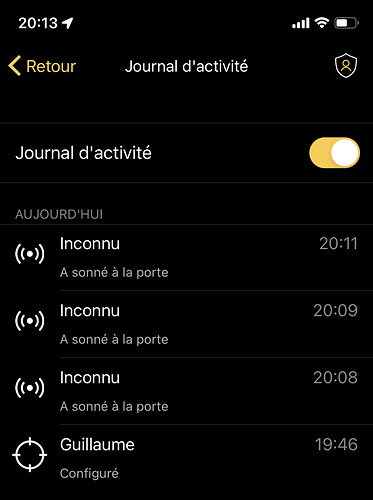Ok, than I strongly think, that the resistor on the ca line is the culprit! It needs some current to let through, first push loads the resistor but not enough to get through, and the second push then overloads the resistors hold range and then the current goes through, so mostly on every push you get one Impuls, and two are needed for getting enough current! I have a workaround in mind, but have to think it through first! I will get back here shortly!
Thanks for your investigations !
I wait for a feedback from you 
Hi! I downloaded and looked at the wiring scheme of your intercom, and like I thought, there is a 47-Ohm resistor needed to overcome the hold range! There is a separate bell for this intercom, and you have to put a 47-Ohm resistor in between, for that the bell can go on when someone rings! Do you have a 47-Ohm resistor?
Hum… there is no bell out of the intercom, nor a separate buzzer / speaker in the box of the intercom. I’ve opened the handset and it contains only one speaker… did you look at the correct electric scheme (Urmet 1150) ?
I found one on the Urmet website here:
Here
Found here
Perhaps you were looking at 1130/12 (which is my neighbor one, not mine which is 1150) ?
Or I misunderstood your remark ?
I actually don’t have any electronic things (no resistance, and no welding machine)… but if you are sure about your modification I could go and buy for one… or can I do the change without welding ?
No, I meant there is a separate bell for this intercom what can be bought and connected, if someone wants a other ring sound then the inbuilt speaker does, and when connecting this bell it has a 47-Ohm resistor with it, what is needed to overcome the resistor in the intercom, for that the bell can ring, what describes exactly your issue! I am still on thinking, if the signal can be taken after the resistor in the intercom! I get back to you here!
Second message, please read the first before!
Please try this (this is just for sorting some things out), screw the white wire back to “ca”, now screw the yellow opener wire to “2”, now ring and look if the opener recognise the ring!
(Now you say it, I found also documents explaining that it exist external bell modules !)
I did your test:
The handset and the exterior speaker are making a constant noise.
The Opener still not emit ring sound.
The Opener still detect the ring (as before the test:
We are agree I have to keep the configuration on Generic Analog ?
Yes analogue is here right! It should work!? Please do this to sort out that the opener speaker itself is not broken! In the nuki app you can setup 3 different sounds, and you can bind them to the button on the opener, for Opening and button push 1 time, 2 times, 3 times, so please set a sound what should play when you push 1 time on the button on the opener and save it, and after saving go out of the app and push the button on the opener 1 time, and look if the opener itself gives out the sound! If no sound, the speaker in the opener is broken, what I think more and more is the reason! Please try and let me know!
The opener button is making sound when I press its button. So the opener speaker works well.
I assigned sound to the three options in the Nuki app from the beginning, and checked after each reconfiguration that it is still set.
The Nuki is producing sound when I press its button, but not when I push the external ring button (While it logs that it detect the ring button pressed, as you can see in the above screenshot). I would say it’s a bug in the Nuki Opener software, but I don’t understand why I would be the only one having this bug.
Have you tried the debug mode?
No, how do I activate it ? What does it do ?
It tries to search and find the right signals, and had in the past sometimes helped in such cases. Please open the nuki app, choose the opener, administration, and at the very top left stands in yellow "nuki opener ", and Touch 7-times on it, and the debug mode gets activated! Please do this, and try again!
Ok, i will try tomorrow and keep you informed.
Thanks

Hi,
I activated this mode without any behavior change from Opener.
I did not found where to see this debug log. I understood that it’s stored in the app, an sent with any help request to Nuki support. So I sent a new message to them…
I go out of ideas here!? Maybe really test a generic bus setup, to look if the opener can then read the rings!?
Hi! Maybe it uses nothing, but the opener has a port for the cable on two sides (so two ports), for can choose the wanted orientation when mounting, and maybe the port has a error, - please look at first that the plug sits straight and tight in the port, because just a tiny bit crooked, and there are errors, and when all is good there and no change, please try the second port, if it changes something! Because this is not the normal behaviour of the opener, what you experience!? Let me know, if it changes something!
Thanks for the advice, I will try tomorrow.
You seems to know very well the subject. Are you working for Nuki ?
I received an answer from Nuki… but it was a generic answer made by someone which did not read the message. They send me to a webpage explaining how to choose the 3 sounds 
No I am not working for nuki, but I had also to find out self how to wire, and learned that way how it works! And what really bothers me is, that nuki very too fast says to potential users “sorry not compatible, please send back for refund” after just giving some generic Infos to them (like you wrote), but actually it is compatible, and the wiring easy, so I end up now with doing nuki support for them, in the meantime I helped to wire at least 10-15 intercoms, - all working at the end, where nuki said to all “sorry not compatible”!?
Just tried another port, checking also that it’s plugged tight… but not better