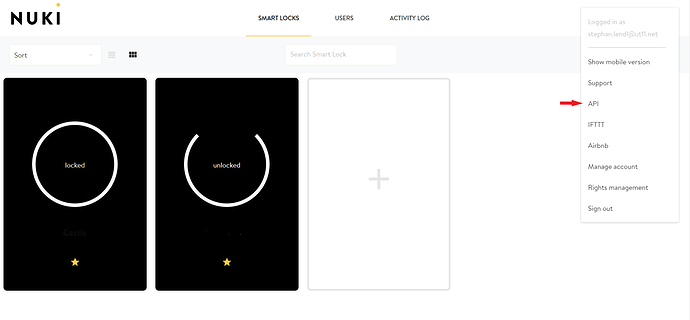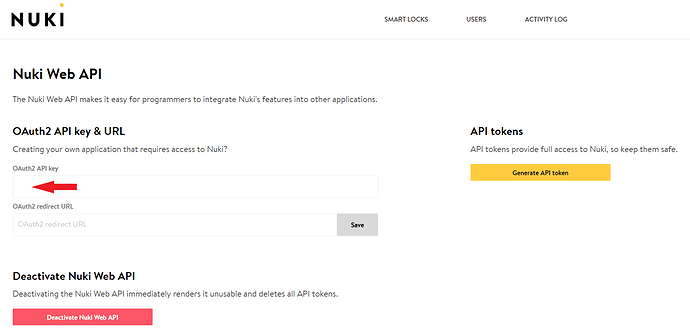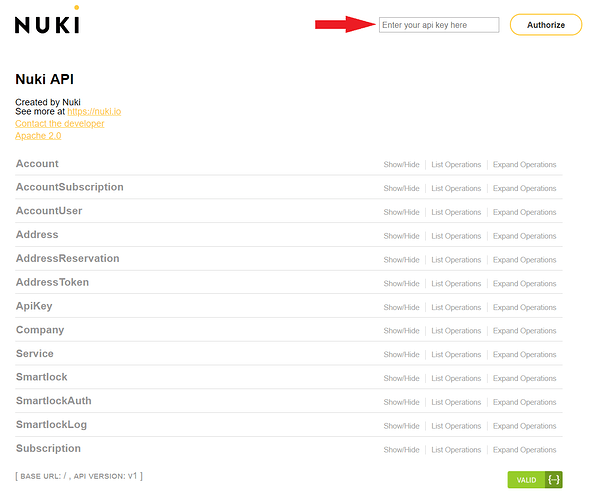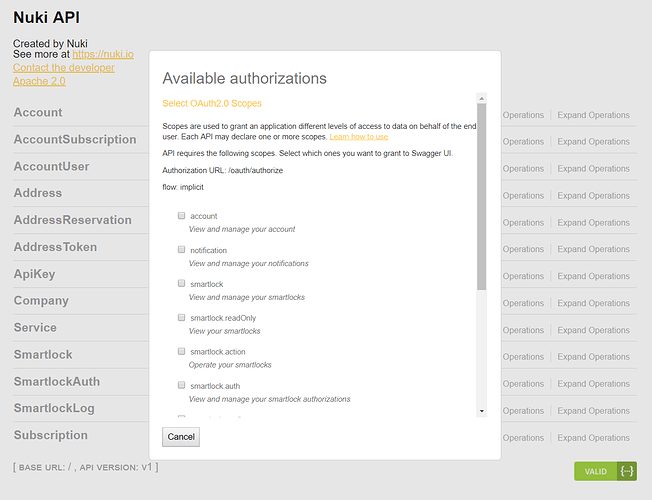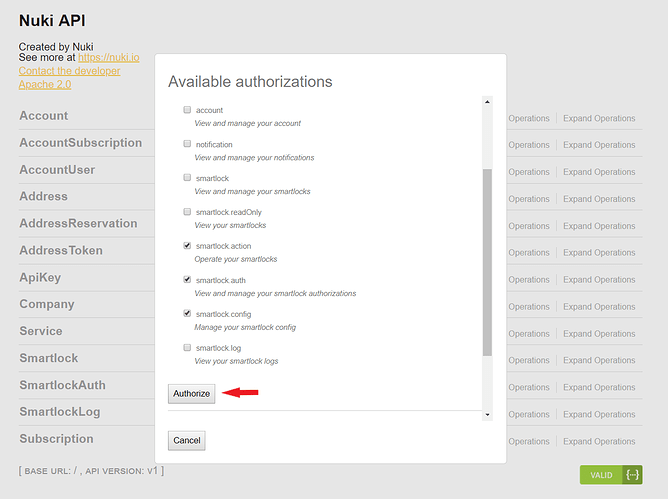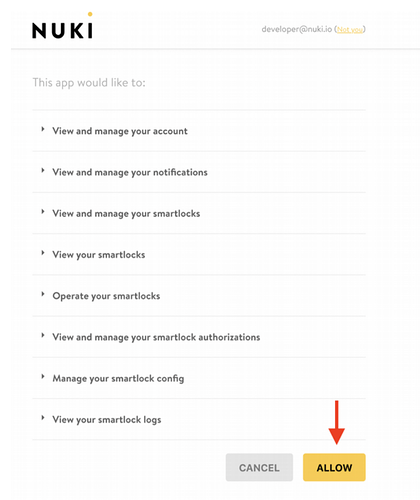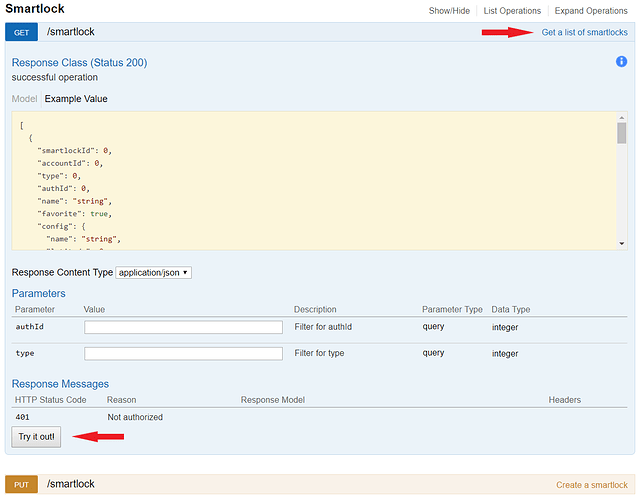This is part of the Nuki Web API documentation.
The Swagger Interface under https://api.nuki.io/ lists als API commands with its input and output parameter. Next to just listing the commands the interface also allows to easily perform API commands.
Example API call through Swagger
Log into Nuki Web, go to MENU > API, activate the Nuki Web API, put in Swagger UI: OAuth2 Redirect as Redirect URI and copy your OAuth2 API key:
Go to https://api.nuki.io, paste the OAuth2 API key, select scopes you want to grant this key and log
into the Swagger interface:
Choose an API function you want to execute. e.g. the GET /smartlock in order to obtain a list of
Smart Locks on this account: