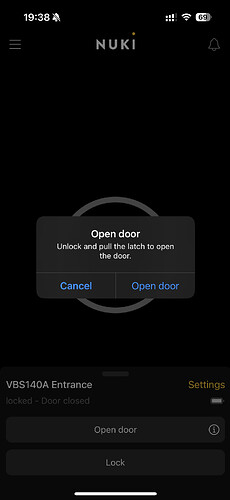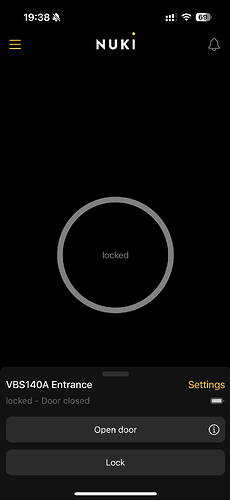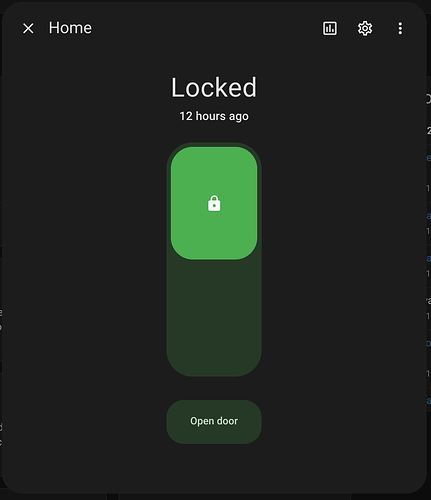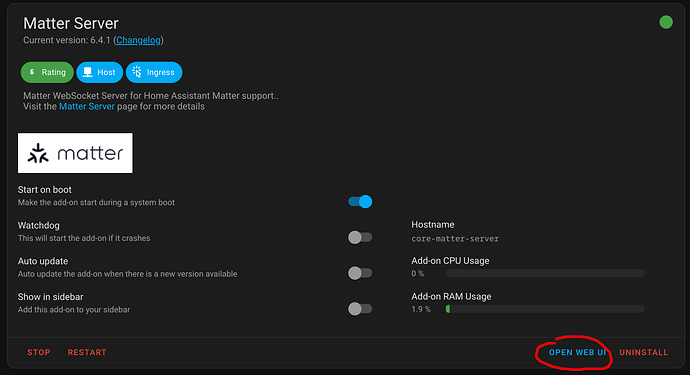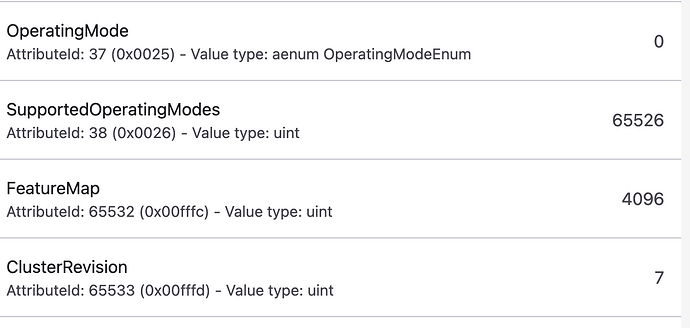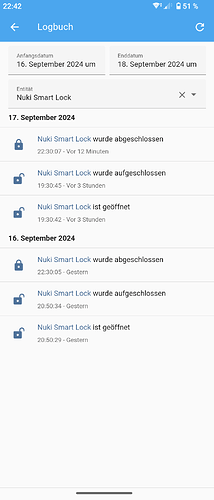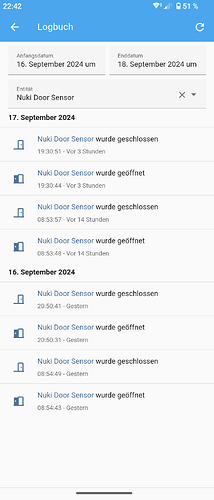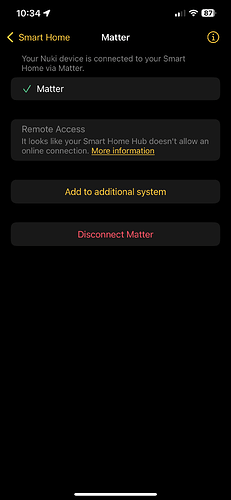I tried all of the above.
Skyconnect set correctly, synced the cc.
When trying to add the nuki via the ha, it stuck on checking the connectivity…
What can I do?
I have the same issue. The lock is set to knob/bar, connected via SkyConnect Thread to the OTBR to the Matter plugin. I have rebooted the Home Assistant server, re-interviewed the lock multiple times. I only get “Lock” under Controls, “Door” under Sensors (I have the optional door sensor installed and calibrated) as well as the battery state. I have also confirmed the setting “Knob/Bar” in the NUKI app again.
Lock is a Nuki Pro HW v7.00, reporting FW v4.10 via Matter, but reporting v4.3.10 in the Nuki app, HA is v2024.8.2, OTBR is v2.9.1, Matter is v6.4.1, using a SkyConnect stick with the Thread firmware. No connectivity issues, remote access possible via NAT64, connection to NUKI servers established.
Side note: to make the lock connect to Thread, you need to use the NUKI app as described but be really close to the lock with your iPhone after you scanned and confirmed the QR code for the Matter setup to work. This is not described in the NUKI documentation.
What options are shown if you tap on the locks name to open the locks UI?
I meant the lock UI of HA (where you’re missing the option to open the door):
If it is missing there, you can open the Web UI of the Matter Server, find the Smart Lock in the list of nodes, open “Endpoint 1” then “DoorLock” and then have a look at the value of FeatureMap.
I needed 61 “trials” before the lock finally “got into” or “registered” itself the Apple Home app via the Matter code. And after 9 days the Apple Home app reported that the lock was unreachable…. Then I needed again another 31 “trials”. I have installed 13 other Matter devices without any problems. My finding was also that the nearer to the lock, the greater the change that Matter “works”. The Nuki HelpDesk wrote me that they are working on a “new experience” for Matter, but did not give a timeline. I also found the difference in the reported firmware version very confusing, but no reply at all from Nuki on this “matter”.
EDIT: Nevermind, I’m silly. I didn’t realize that the unlatch shows up on the lock entity on HA, I expected it to be a seperate entity for some reason.
Just got the Lock Pro 4.0 and having the same issue. I connected the lock to Apple Home via Matter, then added it to HA with the “Add Matter Device” flow.
Configuration is Nuki FW 4.3.10; HA v2024.8.3; python-matter-server 6.4.0.
When I go to the Matter Server > FeatureMap, it shows:
I can confirm that this works now, you have to indeed click on the lock icon to get the “Open Door” view. Should this not be a separate entity, it feels a bit ‘hidden’ in the general context.
Also, are you planning to expose additional features via Matter, e.g. when someone enters a code via a connected keypad, etc.?
You need to raise this to the Home Assistant team since this is not up to us.
We do not comment about planned features here in the forum but keep in mind that for features like this we’re also dependent in what the Matter standard and also the ecosystems (Apple Home, Google Home, Home Assistant, …) support.
Thanks, Marc! It seems that at this point the MQTT integration is more powerful, but Matter might catch up. Since you guys are an important player in the ecosystem and the market leader, hopefully you can shape the direction where things are going with Matter, locks, and Home Assistant! Thanks for the hard work so far!
I wonder why I don’t see all events from the Nuki App Protocol also in the Home Assistant log for Nuki, e. g. the Lock’n’go isn’t logged at all, I would at least expect to see open/closed or similar:
Not sure if this covers all cases, but there is a fundamental difference between the Nuki log and the Home Assistant log:
- The Nuki App reports lock commands and the icon represents the final state
- Home Assistant reports state changes
E.g. a lock’n’go action can trigger several state changes while it is just one command. If you lock an already locked door, there is no state change.
Has anyone managed to get the remote access working via HA border router?
I had a Nuki 4 (non pro) delivered yesterday and have connected it to HA via a brand new SkyConnect (SkyConnect set to Thread rather than Zigbee). I know I can view status remotely via HA but also really want the Nuki app to work remotely (ama aware I will need to pay the fee which I’m happy to do).
When setting up the SkyConnect (before unpackaging Nuki) I ensured I had set the NAT64 to enabled (OTBR firewall also enabled and bud rate set to 460800).
I have the Nuki connected by Matter but not remote access:
If I pull the batteries out of Nuki for 10 seconds and then reinsert, the Nuki app shows enable but within a couple of minutes the option disappears and shows the above pic.
I do have a Google Nest Hub Max on the same wifi network however in the Matter Server addon in HA, under Nodes, I can see the lock - my assumption is the lock is paired to Thread via HA and not via Google (HA Thread network is set to preferred network and I exchanged credentials on iPhone before setting up Nuki).
In OTBR logs in HA I do see a lot of
Default: mDNSPlatformSendUDP got error 99 constantly repeated - I wonder if this is the problem?
Nuki firmware: 4.3.11
HAOS: 2024.9.2 (running on Proxmox)
HA Supervisor: 2024.09.1
OTBR addon: 2.10.0
Matter addon: 6.5.1
iPhone 12 Pro Max
iOS 18
Unifi OS: 4.0.6
Unifi Network: 8.4.62 (mDNS is enabled on the network)
I had mine, but remote access has to be enabled by Nuki team.
Managed to resolve the issue - I removed all integrations in HA, set the SkyConnect to ZHA and then back to Thread, read the following (as I already had Matter setup via Nest Home Hub Max) implemented it the way the instructions (as well as enabling NAT64) said and everything now works:
This topic was automatically closed 60 minutes after the last reply. New replies are no longer allowed.