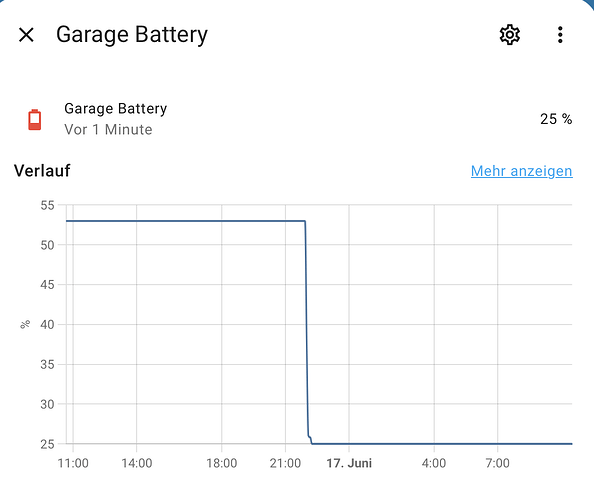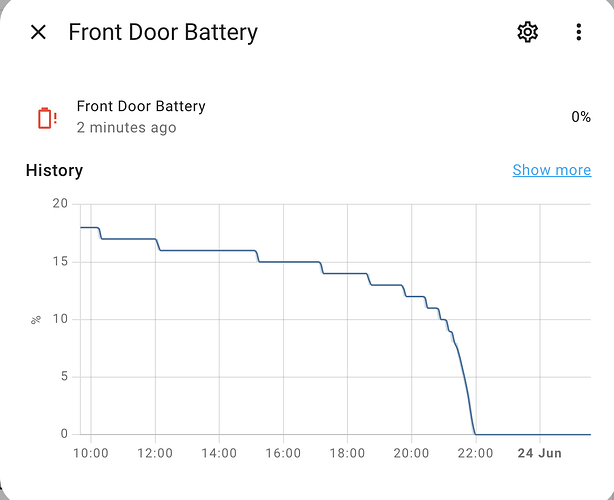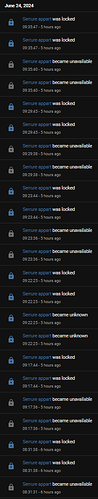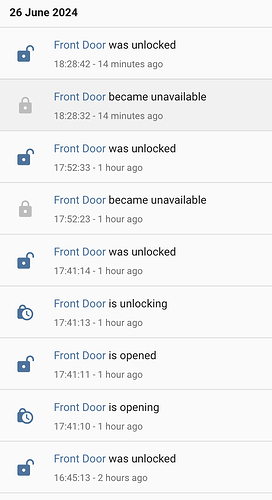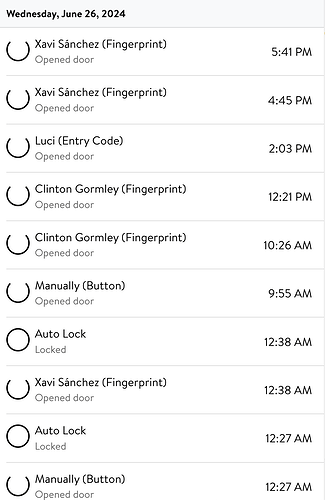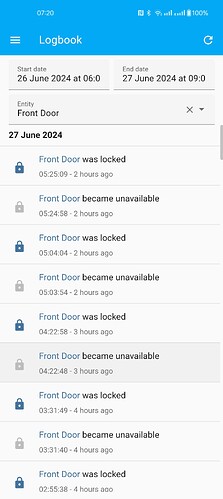Totally agree. I bought the model pro to avoid to have a bridge and the only solution I got for connection problem is to receive a bridge (I refused, I wait a real fix). I switched to the beta firmware to fix some issues with Home Assistant (happen with an update…). Everything worked well until the last update, problems (no wifi connection and drain of the battery very quickly : 2 weeks max) happened few hours after the update, so it can’t be a problem with my wifi router.
I just experienced a similar sudden battery drop for the first time since integrating the Nuki with HA over MQTT some weeks ago (firmware version 4.3.4):
Original post has been updated with release notes for the Smart Lock (4th generation) Beta 4.3.5
This Beta includes general improvements for the WiFi stability. Next to that the WiFi setting has been adapted for the Energy saving mode FAST, resulting we recommend applying this setting in case issues are encountered with the WiFi connection with the Energy saving modes AUTOMATIC or MEDIUM.
Next to that the MQTT Auto Discovery for Home Assistant got enhanced by new supported states (open, opening). Furthermore the QoS=2 was disabled for the MQTT API, which should result in an increased connection stability. To apply this new setting the MQTT connection has to be once manually re-established (simply by saving the MQTT settings via the Nuki App)
Please update to this new Beta version and report your findings within this channel.
Thank you! ![]()
I’ve installed 4.3.5. So far the only unusual thing is that I needed to recalibrate my lock as it didn’t open properly after the upgrade from 4.3.4.
Installed new version 4.3.5.
Previously, with the button configured as “intelligent,” a single press would only close and open the door without unlatching it.
Now, with version 4.3.5, it opens and unlatches. Is it possible to revert this change? I have a 2-year-old son who is able to push the button.
Another thing, yesterday Matter connection was lost, and it turned out to be because there was this new firmware update (which I have set not to apply automatically). The connection wasn’t restored until I updated the Nuki firmware.
There was no intentional change to the behavior of the buttons “intelligent” function.
Can you please recalibrate the Smart Lock and test afterwards if the behavior is still the same and the latch is pulled?
Thanks! I recalibrated it, but the same behavior persists. If the door is closed, one push opens and unlatches it.
4.3.5 installed. I’ll check how Mqtt over WiFi works with this firmware. For now I’ve noticed that battery charging events are not sent over Mqtt.
I’m experiencing the same change in the intelligent action. Seems something unintentionally changed.
Same change here in 4.3.5 in the intelligent action. Seems something unintentionally changed. This behavior is rather bad.
I’m using 4.3.5. Yesterday I changed the energy saving mode to Fast (from medium). Last night my battery went to zero very quickly, and I didn’t receive any warning about battery state from the app, even though there were several messages in the log about “Batteries too weak (0x05)”
4.3.5 doesn’t seem to have change much for me, locking and unlocking won’t always work from HA, status is also not always updated from physical action :
For me it’s worst since 4.3.5 . Before wifi worked during few hours after an hard reboot, now it’s never good in connection status…
Can’t speak about connectivity or battery life yet, but there’s for sure one regression: when the door is locked and i press the button once, the lock unlocks AND unlatches, which is not the expected behavior.
So, no improvement whatsoever with the new, still buggy, firmware. Just had the lock go unavailable in MQTT again; went into the app, save the MQTT configuration, it came back online, I opened the door (from within Home Assistant) and got the “forever unlatched” issue again. This time, the lock would not respond to the physical button.
BTW, I talked to support and after a couple of back and forths, they said that my lock is defective and needs to be replaced. As soon as the arrangements were made, the new beta firmware came out, so I offered to test that one as well, for the remote chance that it would fix the various problems we’re facing. Obviously it hasn’t, so I’m going to proceed to get my lock replaced, although I doubt that my specific lock is defective.
I thought I was going to say that my lock (on 4.3.5) was now rock solid but I’ve just checked the logs and it still has moments when it is unavailable, but always for less than 10 seconds now
Maybe there is still some missing status?
But these moments of unavailability don’t seem to coincide with anything in particular in the activity log:
I haven’t had any MQTT disconnects since upgrading, even though I’ve restarted HA several times since then.
The same here
I’m running 4.3.5 and use the MQTT integration in read-only mode.
I’ve had it twice in two weeks that one of the locks became completely unresponsive. That is: the connected Keypad can’t open it anymore (it just blinks 7 times), the app shows it as unreachable (even though it also shows a successful Bluetooth connection), and I can’t open the settings menu.
The only way to revive it is to remove the battery for a while, enter recovery mode, and rebooting (just rebooting doesn’t seem enough).
If I didn’t have a way to enter the house through the garage, I would have been completely locked out.
Interestingly, it only affected one of the two locks. As both times it was the same lock. Both are on the same version and both use MQTT.
Just rolled back to Mqtt over thread again. WiFi connection is unstable as usually. There is nothing as PRO in this lock, sorry