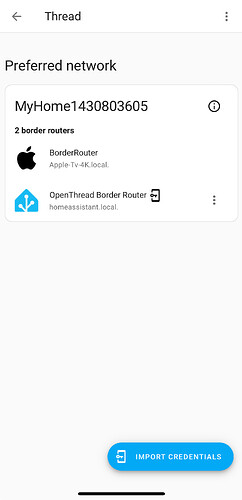Please test (& report back) if the problem persists with yesterdays 4.3.4 beta or if it is gone.
Shure, i suspected these are log messages, maybe printed after a strange circustance like connection lost/reset.
Yes, i will test this evening and i’ll report back (fingers crossed). I’m currently waiting for my account to be re-enrolled in beta program (i’ve submitted the enrollment form just few minutes ago)
Hi, tested fw 4.3.4 and online with matter feature still not reliable. After some hours I can not connect remotely with Nuki app, but local MQTT and matter still works. Thanks.
Just installed, and I have the first test result for MQTT over WIFI connection (Matter disabled atm). It seems not yet stable. This is the scenario:
- Lauched lock command from Home Assistant via MQTT;
- The SL4P starts locking action, but the “locking state” is not updated in home assistant via MQTT;
- The door is now closed, but the “locked state” is not updated in Home Assistant via MQTT;
- The SL4P losts the MQTT connection, resulting unavailable for few seconds in Home Assistant. Furthermore, going to check the logs on my router, I found that in the same time the NSL4P is disconnected from the wifi network for 4 seconds;
- The SL4P reconnects to Home Assistant, reporting now the right “locked state”.
At the end, I want to specify that this behavior appears randomly.
I will report back other test results in the next days, hoping the issue will be finally solved.
Regards
After a couple of hours the issue appears again, like the previous post. Now I will try to test setting power management to Auto.
After setting power management to Auto, the issue is still present and mutch more evident (offline for about 9 minutes). Now reverted back to medium and reboot the smart lock removing battery. I think this will be the last test, and then revert back mqtt over thread witch is much more stable. Unfortunately WiFi connection is really really buggy for me
What Router you have ! Do you have apple tv
I have a Fritz box 7590 for mqtt over WiFi. Apple TV is used as alternative acting as an open thread border router for mqtt over thread connection.
Do you have Apple tv (new) do you have the same issue here Smart Lock (4th generation) Firmware Beta 4.3.x - #18 by Juergen
No one issue with Apple TV
This morning another issue:
- Lauched unlock command from Home Assistant via MQTT;
- The SL4P doesn’t execute the command, because it losts the MQTT connection, resulting unavailable for few seconds in Home Assistant. Furthermore, going to check the logs on my router, I found that in the same time the NSL4P is disconnected from the wifi network for 6 seconds;
- The SL4P returns online and reconnects to Home Assistant.
Switched back to Mqtt over thread, because wifi connection is really too buggy.
I hope it will be fixed soon.
Regards
About the same here. With the Nuki SL4P connected to Home Assistant via MQTT over WiFi, on every second or third command to the lock (or status update from the lock) the connection is broken. sometimes it comes back after a few minutes, but i also had the case, that it was dead for hours, and i had to power-cycle the lock.
MQTT status updates also are slow, they sometimes take up to 5 seconds (Wifi Signal ist very good (-56dB).
i have permanent power to the lock, and battery setting is consequentely set to “fastest”.
i’m a little disappointed, after weeks between 4.3.2 and 4.3.4 i can still not see any progress towards a reliable MQTT WiFi connection.
Same problem here with Mqtt over wifi .
Please fix it !
As another data point - acknowledging that this sort of thing is very difficult to diagnose because there are so many variables - I installed 4.3.4 yesterday at about 10am and since then it has been OK with one exception.
I use a Smartlock Pro 4 with the Nuki app and MQTT over Wifi (no thread in use).
Lock is powered by the rechargeable power pack (currently reporting 32%)
Wifi from Ubiquity (Unifi) and router is a Fortigate 60F.
Energy-saving mode is set to Medium at the moment (has been for the last few FW versions)
MQTT is connecting to Home Assistant (Mosquitto Add-On on a ‘bare metal’ Home Assistant install - currently on 2024.4.4)
It went ‘unknown’ a few hours after the installation yesterday - that seems to happen whenever there is a FW update.
Since I re-made the MQTT connection using the method in Post #47 it has been fine so far. Unlocking and locking correctly from Home Assistant, and reporting non-HA unlocking and locking correctly.
Hope we all manage to get everything working perfectly eventually ![]()
I installed 4.3.4 a couple of days ago and yesterday, encountered the “forever unlatched” bug again.
Today is the first time, i had this “forever unlatched” bug.
i upgraded to 4.3.4 when it came out
I also had the forever unlatched bug on 4.3.4. I could still trigger the unlock command and it would fix itself, but it does not feel safe at all.
I read my Mosquitto server log.
At line 49 you can clearly see the bug:
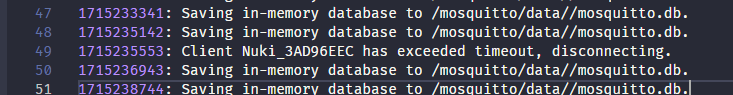
The connection goes into timeout without sending the keepalive.
In my case Nuki is set WITHOUT power saving and connected to power.
If you need support from my company we can provide it.
Please write to me in private.