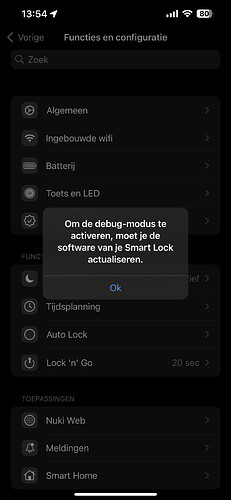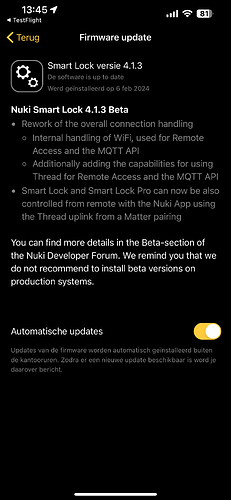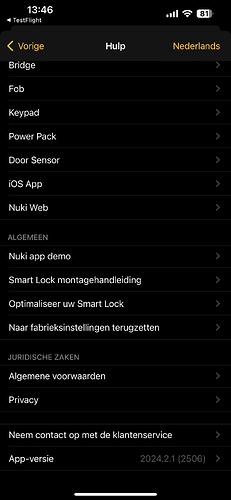I am trying to enable the debug mode on my SmartLock 4 Pro with door sensor. The lock is running Beta 4.1.3 and I am using TestFlight iOS app 2024.2.1 (2506), but when I click 6 times on the Functions and Configuration header it tells me I need to run the latest software on the SmartLock. What to do?
BTW the reason I need to run Debug mode is that I can use the lock with the front door in our small theater that has a “panic” handle on the inside that unlocks the door at all times, whereas the outer handle only opens the door when it is unlocked (either by key or by somebody using the inside handle before.), see Notification or Auto-Calication for cylinders with panic function