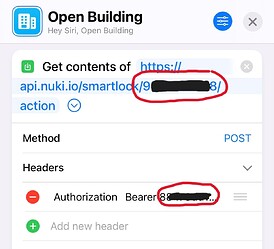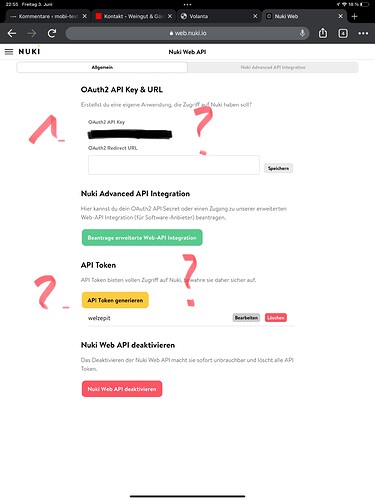Hi,
Are there any plans to add Siri Shortcuts for the Nuki Opener? Could be nice to combine with the existing SHortcuts for the Nuki Smart Lock and be able to unlock both entry and flat doors in one Shortcut,
Regards,
Nicolas
I am supporting this mind.  Will there be possible to add shortcuts with Nuki Opener?
Will there be possible to add shortcuts with Nuki Opener?
Yes please, the shortcut for my smart lock is useless because I can’t open the main door wich is connected with the opener for my guest over siri.
Yes Please!
I hope you will support Siri shortcut for Nuki Opener. It will be a great feature!
Just use Web API for the time being.
Shortcut action: Get Contents of URL
URL: https://api.nuki.io/smartlock/SMARTLOCKID/action/unlock
Method: POST
Headers: Authorization: Bearer webapitoken
works like a charm for me
Hey can you please explain how you did it or maybe share your shortcut? I don’t get anything behind the URL  but just the url with my opener is does not work.
but just the url with my opener is does not work.
Yes please. Would love to know how this works too
Thank you for the feedback regarding the shortcuts for the Opener. I’ve forwarded the request.
Hello @Zoran,
Is there any news here? Is there any progress on the shortcut?
Thanks & Greetings Kevin
Sorry guys, I haven’t checked my mails so I just saw your reply.
Here is the link to a sample shortcut: Shortcuts
I removed my smartlockid and my api token, you NEED to get them yourself.
Here is what you need to do:
Go to https://web.nuki.io and set it up for your opener. In your devices overview when you see your opener you need to open developer tools in your browser and go to the network tab (F12). Then you click “Choose action” and then “Open”. You will see a new entry inside your network tab and if you click on it you will find the smartlockid of your opener. Put that into the url of the shortcut I provided. Then in nuki web you need to create an API token that can “operate devices”. Once you did that paste that into the shortcut where it says PASTE_YOUR_API_TOKEN_HERE but the important thing is that the word Bearer is written in front of it, just like in the shortcut I provided. If you still need assistance I will create a step by step guide and post it here.
This worked like a charm, thanks for figuring that out and taking the time to document it!
It took me a sec to figure out where the API key goes — the “Get contents of [URL]” action needs to be expanded so you can edit the headers:
Hi,
Thanks for your research, glad to hear it is doable
I followed the instructions but the shortcut gives me this error message: {“suppressedExceptions”:[],“detailMessage”:“Your access token is not authorized”,“stackTrace”:[]}
Any ideas?
Thanks
Solved it, I just needed to add a space after “Bearer”! Thanks a lot!
To make things easier, I prepared a Shortcut with 2 setup questions for easily adding your smartlock id and API Key as 2 variables:
Nuki Opener Shortcut
Thanks for sharing this. Makes it much easier to set up. 
Where I can find my API Token?
Is this the one from nuki web which I can acitvate under “API”?
With this shown token i get this error message:
“A server with the specified hostname could not be found”
Thanks for help
You can find it in your nuki web account but I haven’t been able to access it for the last few days. Maybe it’s down?