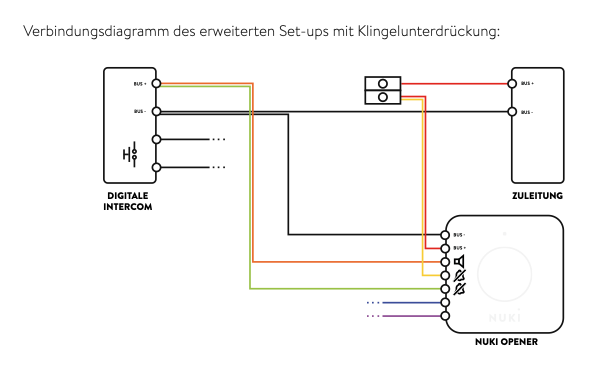I can confirm, that the Nuki Opener (white one, newest version, don’t know if there is a hardware difference) is fully compatible with the Bticino 344912 - Class 100 v16.
Opener Firmware Version: 1.7.3
Every feature is working, including “mute ring”
I did the installation with this wiring diagram
source: https://nuki.io/wp-content/uploads/2021/04/How-to-guide-Nuki-Opener_DE.pdf
During the setup choose as “Generic” as manufacturer and “Bus (Bticino)” as model.