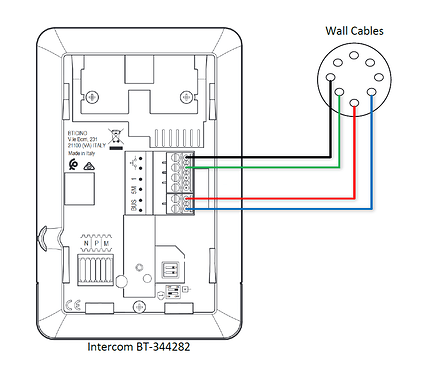Hi,
I got the opener to work with my bt-344282. the only thing i’m still trying to figure out is why the ring surpression doesnt work. This is the situation before adding the nuki opener
I can only add one image per post. let me create a second post for the situation after adding the nuki opener