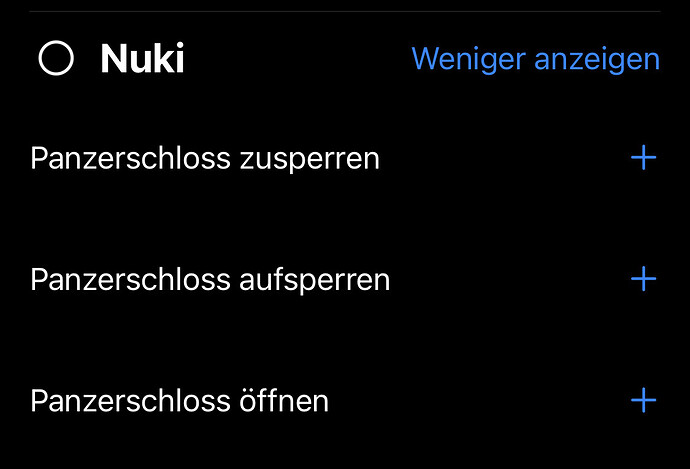Tidle
September 25, 2021, 6:23pm
1
Hello together,
I want to open my locks with nfc tags. Therefore I need to add the locks in the shortcut app on iOS.
1 Like
Lior_Moyal
October 19, 2021, 8:49am
2
I also have the same problem.
Hello! Maybe it’s a idea to use ifttt for this?
Stephan
December 27, 2021, 1:26pm
5
@Rose_Languste This a special feature in iOS so I don’t think suggesting IFTTT makes sense here.
I meant it as alternative, but I have no ios, so I can be wrong!? Thanks for the clarification!
Zoran
January 10, 2022, 2:34pm
8
You need to perform at least one lock action for a given Smart Lock to show up in the Shortcut suggestions.
After a while the Nuki app shows up in the Shortcuts app section. (Not sure why/when this happens.)
tgermer
April 6, 2022, 1:36pm
11
Nuki doesn’t show up in my shortcuts app to.
Thanks for help.
Zoran
April 7, 2022, 12:13pm
12
Locks should show up unter Gallery → Shortcuts from Your Apps.
Zoran
April 27, 2023, 12:54pm
14
Did you enable Shortcuts in the Nuki app? Once done, it required a few lock actions for the app to show up in the shortcuts app.
Zoran
December 21, 2023, 3:07pm
15
Our latest beta version has improved support for Shortcuts. Please follow this thread: APP UPDATE: Nuki iOS App 2024.2.1-Beta (Improved Shortcuts) / 2024.2.2 / 2024.2.3