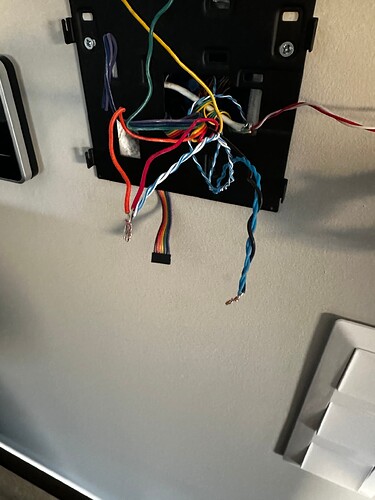Hey @inaki_ikani,
Your feedback was great! Generic - Bus(Koch) did the trick. I am having a Classe V16B. I did the same setup as you, but the difference was to press the “eye” icon then open the mic with the green “phone icon”. I pressed next on the setup and then I hit the “Key” icon. That made the “Ring to Open” work but not the “Open”. Please mind that I have a 2 door setup in the entrance, unfortunately you are only allowed to choose which one door’s signal you will capture.
This is a image of the cable configuration