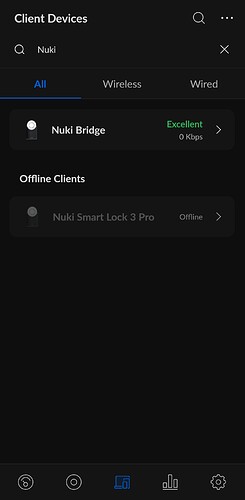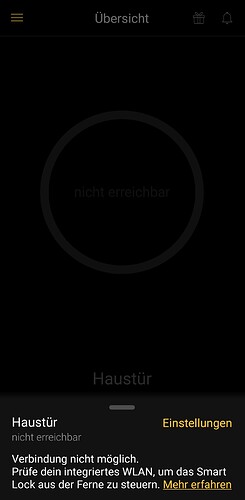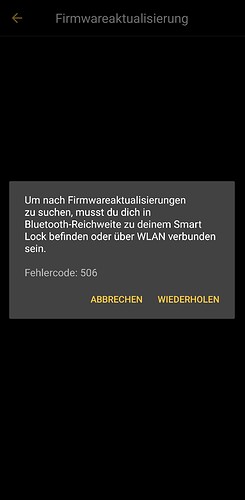SchmuFoo
November 3, 2022, 6:13am
1
Hello,
I have paired my SL3P with a Bridge (Which I am using also via the local HTTP API) multiple times but I cant see this connection in the Connectionstatus. I tried to double click on the lines likes shown in the video but nothing happens. Is this normal?
Android 13
Please find release notes for all our future releases in our support documents: https://support.nuki.io/hc/en-us/sections/12387599851281-What-s-new .
This is an overview of the past Nuki Android App public releases.
Cheers
SchmuFoo
November 3, 2022, 6:36am
2
SchmuFoo:
Nuki App 2022.10.1
Same App-Behavior after joining the Beta Program for Android
To become a beta tester of the Nuki Android App go to the Nuki App in the Google Play Store and choose “Become a beta tester”.
[Become-a-beta-tester_android]
Zoran
November 3, 2022, 2:55pm
5
Hi @SchmuFoo , for a SL3P this is working as expected - there is no connection status when the SL3P is connected via Nuki Bridge.
I’ve forwarded your request for further review.
1 Like
SchmuFoo
November 6, 2022, 11:31am
6
Hi Stefan, thanks for your feedback. Maybe you can also forward the following:
From time to time I am getting the message that I should check the integrated WiFi, although I am an Bridge user.
SchmuFoo
November 8, 2022, 12:41pm
7
… and also this:
I am connected via WiFi to the Bridge, so the following message should state to connect with the SL integrated WiFi.