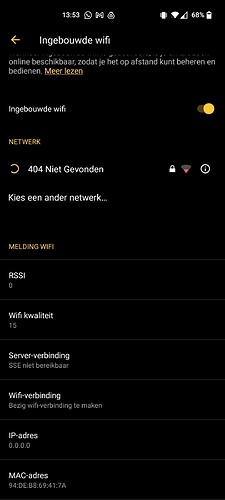I’m joining in here. My SL3 Pro was connected just fine and suddely looses connection and I cant reconnect. Trying to do so also gives me horrible UX. I’m on beta firmware for some time now as I’m (trying) to test the new MQTT feature, but without WiFi this wont work. I have a Bridge as well and no connection issues there but I’m trying to get rid of the Bridge using the MQTT feature.
- Nuki firmware version: 3.5.2-beta
- WiFi hardware: Edgerouter X router and Unifi access points, there is a Unifi 6 LR access point at 2 meter distance
- WiFi config: I have already made a couple adjustments as suggested here
I created a screen recording of the issue. Nuki app will tell me it cant connect to WiFi. When trying to fix it the network connection keeps spinning. When trying to reconnect to the same network I’m sometimes greeted with an incorrect password but when it eventually sticks I’m stuck again with a rotating icon instead of the green connection icon that it’s connected. When disabling and re-enabling WiFi the last used network is not saved and I have to follow the connect procedure again (resulting in the same spinning icon).
I have no clue why it cant reconnect, I can try at a later time and it might work because sometimes I do have a working WiFi connection.
Here is the screen recording: https://drive.google.com/file/d/134rGYgYzd-7gHwPU9B4CyCCtW9gsejQF/view?usp=sharing
Also enabled the WiFi debugging and according to this it hangs on trying to make a connection which seems in line with the spinning icon (but there is nothing wrong with my DHCP).