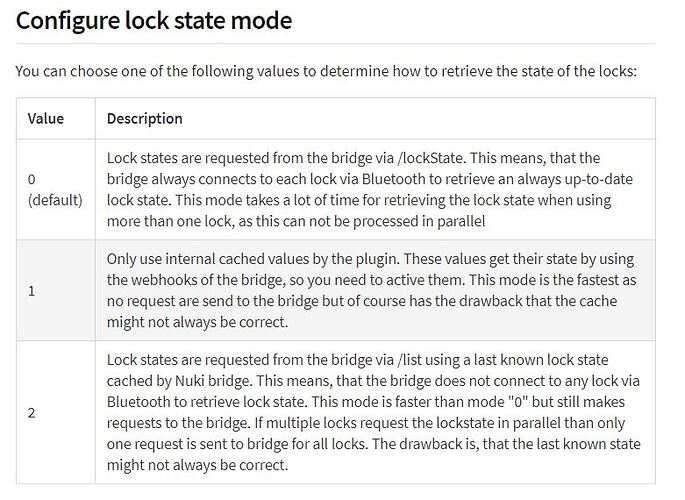After LockAction my FHEM Nuki 2.0 Device becomes no state from Webhook. With Nuki 1.0 comes the state within 10s from webhook.
Ich kann übrigens besser Deutsch wie Englisch
Grüße
creak
November 13, 2018, 1:40pm
2
Happens to me as well. No Callback (after an lockAction-Call) for the new LOCKED-State. I looked in the Bridge-Log and there is no HTTP-POST-Entry for the Callback
Grüße.
Stephan
November 14, 2018, 7:05am
3
Yes, there seem to be some issues with lockAction-calls from the HTTP-API not triggering the Callback correctly for Smart Lock 2.0. We are locking into it.
Thanks again for the details from your log-files via PM. The problem seems not to be connected to a certain action or state, but we need to investigate deeper.
No. This should be the same.
I would like to emphasize again that I use the Bridge API. The bridge does not send me any status via the webhook!
Stephan
November 14, 2018, 7:49am
5
The Bridge API is the HTTP API.
Generally, I do not get CallBacks through the Bridge API, no matter if I switch to HomeKit, FHEM or the Nuki App.
HomeKit gets the status but signaled, there it is always correct.
creak
November 14, 2018, 9:29am
7
could you have a look in the bridgelog and search for the term HTTP-POST? You can access the bridgelog with http://< bridge-ip >:8080/log?token=< your api-token >
No HTTP-POST in the logfile
timestamp: 2018-11-14T08:22:32+00:00 type: HTTP-Log
timestamp: 2018-11-14T08:22:32+00:00 type: WLAN-SocketConnected connection: 0
timestamp: 2018-11-14T08:22:09+00:00 type: HTTP-PostFailed urlId: 0
timestamp: 2018-11-14T08:22:08+00:00 type: WLAN-SocketDisconnected connection: 3
timestamp: 2018-11-14T08:22:05+00:00 type: WLAN-SocketDisconnected connection: 0
timestamp: 2018-11-14T08:22:05+00:00 type: WLAN-SocketConnected connection: 0
timestamp: 2018-11-14T08:22:04+00:00 type: WLAN-SocketDisconnected connection: 0
timestamp: 2018-11-14T08:22:04+00:00 type: WLAN-SocketConnected connection: 0
timestamp: 2018-11-14T08:21:55+00:00 type: WLAN-SocketDisconnected connection: 0
timestamp: 2018-11-14T08:21:55+00:00 type: WLAN-SocketConnected connection: 0
timestamp: 2018-11-14T08:21:54+00:00 type: HTTP-Post urlId: 0 nukiId: XXXXXXXX
timestamp: 2018-11-14T08:21:52+00:00 type: WLAN-SocketConnected connection: 3
timestamp: 2018-11-14T08:21:51+00:00 type: HTTP-PostStart
timestamp: 2018-11-14T08:21:51+00:00 type: BLE-Disconnected nukiId: XXXXXXXX
timestamp: 2018-11-14T08:21:51+00:00 type: BLE-Disconnect nukiId: XXXXXXXX
timestamp: 2018-11-14T08:21:50+00:00 type: SSE-KeyturnerEventReq nukiId: XXXXXXXX
timestamp: 2018-11-14T08:21:50+00:00 type: BLE-ReceivingMsg nukiId: XXXXXXXX cmdId: 000C
timestamp: 2018-11-14T08:21:50+00:00 type: BLE-SendingMsg nukiId: XXXXXXXX cmdId: 0001
timestamp: 2018-11-14T08:21:50+00:00 type: BLE-Connect handles: ARRAY(0x6393b60)
timestamp: 2018-11-14T08:21:50+00:00 type: BLE-Connected nukiId: XXXXXXXX
timestamp: 2018-11-14T08:21:49+00:00 type: BLE-Connect macAddr: XXXXXXXXXXXX
timestamp: 2018-11-14T08:21:49+00:00 type: BLE-Connect nukiId: XXXXXXXX
timestamp: 2018-11-14T08:21:49+00:00 type: BLE-Retry nukiId: XXXXXXXX count: 1
timestamp: 2018-11-14T08:21:49+00:00 type: BLE-Disconnected nukiId: XXXXXXXX
timestamp: 2018-11-14T08:21:49+00:00 type: BLE-Connected nukiId: XXXXXXXX
timestamp: 2018-11-14T08:21:48+00:00 type: BLE-Connect macAddr: XXXXXXXXXXXX
timestamp: 2018-11-14T08:21:48+00:00 type: BLE-Connect nukiId: XXXXXXXX
timestamp: 2018-11-14T08:21:48+00:00 type: BLE-StatusUpdate nukiId: XXXXXXXX
timestamp: 2018-11-14T08:21:39+00:00 type: WLAN-SocketDisconnected connection: 0
timestamp: 2018-11-14T08:21:39+00:00 type: HTTP-Info
timestamp: 2018-11-14T08:21:39+00:00 type: WLAN-SocketConnected connection: 0
timestamp: 2018-11-14T08:21:14+00:00 type: WLAN-SocketDisconnected connection: 0
timestamp: 2018-11-14T08:21:14+00:00 type: HTTP-Info
timestamp: 2018-11-14T08:21:14+00:00 type: WLAN-SocketConnected connection: 0
timestamp: 2018-11-14T08:20:47+00:00 type: WLAN-SocketDisconnected connection: 0
timestamp: 2018-11-14T08:20:46+00:00 type: HTTP-Info
timestamp: 2018-11-14T08:20:46+00:00 type: WLAN-SocketConnected connection: 0
timestamp: 2018-11-14T08:20:25+00:00 type: WLAN-SocketDisconnected connection: 0
timestamp: 2018-11-14T08:20:25+00:00 type: HTTP-Info
timestamp: 2018-11-14T08:20:25+00:00 type: WLAN-SocketConnected connection: 0
timestamp: 2018-11-14T08:20:04+00:00 type: WLAN-SocketDisconnected connection: 0
timestamp: 2018-11-14T08:20:04+00:00 type: HTTP-Info
timestamp: 2018-11-14T08:20:04+00:00 type: WLAN-SocketConnected connection: 0
timestamp: 2018-11-14T08:19:42+00:00 type: WLAN-SocketDisconnected connection: 0
timestamp: 2018-11-14T08:19:42+00:00 type: HTTP-Info
timestamp: 2018-11-14T08:19:42+00:00 type: WLAN-SocketConnected connection: 0
timestamp: 2018-11-14T08:19:23+00:00 type: WLAN-SocketDisconnected connection: 0
timestamp: 2018-11-14T08:19:16+00:00 type: HTTP-Info
The Smartlock is removed from the bridge and added.
I found HTTP-POST Events in the Log
timestamp: 2018-11-14T09:44:10+00:00 type: HTTP-Info
Stephan
November 14, 2018, 10:18am
10
HTTP-PostStart shows that the callback has been sent.
HTTP PostFailed urlId: 0
Stephan
November 14, 2018, 10:22am
11
We could track down the problem and hope to fix it with the next FW-update.
1 Like
Thank you all for helping. I found my problem. Thanks Nuki, as always faster and more helpful support.
Leon
1 Like
creak
November 15, 2018, 11:09am
14
No worries with your thread we found that my problem is indeed a firmware bug
Have a nice day,
1 Like
Phuturist
November 16, 2018, 10:59pm
15
I just changed my lock with a 2.0 version to find out this is indeed not working ATM. Do you have an ETA for when this fix will be available?
Stephan
November 17, 2018, 6:09pm
16
Sorry, no ETA yet. But I will update it here as soon as possible.
Stephan
November 20, 2018, 6:53am
17
The new Beta-FW for the SL is out since yesterday (v.2.3.4) and fixes the issue in our tests (and also according to @creak
2 Likes
msaso
December 12, 2018, 1:16pm
18
Hello. I have FW 2.3.10 on my Nuki Lock and current lock state does not update through webhook. Since I’m having problems with current lock state in HomeKit I tried to use nukiio homebridge plugin (homebridge-nukiio - npm ). I set webhook server ip and port and I can see it in callback list (IP is RPi’s one where homebridge in running). But when I make action state in Home app is not changed and I can see in homebridge log that state in actually wrong. I tested all of the below options:
Only first option where HTTP lockState call is made every time seems to work OK. The second one and also the third one are returning wrong current lock state.
Stephan
December 12, 2018, 2:46pm
19
I can’t say anything about the function of the homebridge plugin.
Regarding our HTTP API:
If you keep pulling the state via /lockState endpoint this will drain the Smart Locks batteries quite fast
/list endpoint shows correct lockStatus for me with a very small delay
/callback is also working for me with SL with FW 2.3.10
benzman81
December 12, 2018, 6:12pm
20
I am the developer of the homebridge plugin. Please post your issue here: https://github.com/benzman81/homebridge-nukiio/issues
![]()