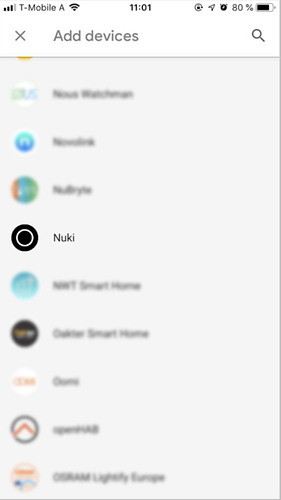Nuki does now offer a native Google Smart Home Action, which allows users to unlock or open doors. ![]()
It’s currently available in German, English and French, and more languages will be available soon!
Supported voice commands:
Start with “Ok Google…”
- “…lock [Nuki]”
- “…unlock [Nuki]”
Instead of [NUKI] you have to use the Name of your Smart Lock.
German example: “Hey Google, sperre [NUKI] auf / zu”
French example: “Hey Google, dé/verrouiller [NUKI]”
Setup instructions:
- Activate Nuki Web in your Nuki app (Settings > Manage Smart Lock > Activate Nuki Web).
- Link the “Nuki” Action in your Google Home app. Go to: Set up device > Works with Google > Nuki.
- Login to your Nuki Web account and allow the Google Assistant to access your Smart Locks via Nuki Web.
- For unlocking doors with Google Assistant, set your personal security code (e.g. 1234).
- When you have finished the setup, tell Google to lock the door.
Say for example: “Hey Google, lock NUKI.” (you have to use the name of your Nuki Smart Lock).
_
Google Home app > ‘Works with Google’ list of devices: