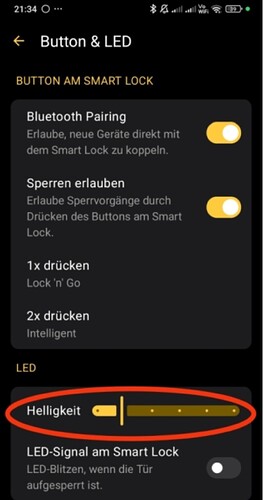After updating to the new firmware 4.5.5 for my Smart lock 4.0, I have the problem with the “Lock n’Go” option. This feature has stopped working, by button and with app. The motor seems to get stuck without any error reported in the app. It appears to be jammed because when I try to open the lock manually, it is also stuck. I performed a hard reset and calibration, but the issue persists. The locking and unlocking functions work fine, as does the auto-lock feature. It seems that the problem is only with the “Lock n’Go” option. My Smart lock is new about 6 month, the battery is 70%. How can I resolve this? do you have suggest for me how resolve it ? thanks you
Hello!
I have the exactly same problem…tried same solution but nothing solve the issue.
WOW thanks, it works now, how is this possible? this is a bug, I hope it will be resolved in the next update.
WOW, Danke euch. Ich hatte genau mit dem selben Bug zu kämpfen. auch bei mir scheint es wieder zu funktionieren.
Thanks for your feedback and inputs on this regard, our team is currently investigating this issue.
We’ll let you now on when an update is going to be available soon.
I have the exact same problem. The problem occurred after updating to 4.5.4.
Works for me. Thank you for sharing.
This topic was automatically closed 60 minutes after the last reply. New replies are no longer allowed.
Please install the newest release 4.5.6 as this will resolve the stated issue with lock’n’go (not working properly with LED brightness set to 0).