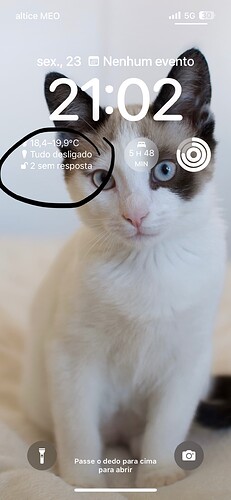Yes. I already rebooted the lock and the issue still persists. It’s like 50% time responds and 50% don’t. My other Nuki 3.0 Pro seems to not have this issue (connected through HK as well). So I think that this could only affect Bluetooth-only locks. I don’t know.
So I still have the problem, I restarted Apple TV and also the Nuki, but it always says “no answer” at Home, then the lock does not respond to requests via Home or the status is called up, but that takes forever . It’s up to Nuki and it’s up to the new architecture update from Home with IOS 16.2. It would be great if Nuki solved the problem quickly, since the home automations for the lock are no longer working.
The fundamental problem here is that the problems you see were created by Apple, not by Nuki. All of our products are fully compatible with HomeKit and tested against the latest specifications (which btw. did not change with the architecture change that Apple made in their system). → Therefore please report the problems also to Apple. It’s up to them to fix their bugs. You can do that here or here.
As mentioned above, we’ll also look into it.
The fundamental problem here is that the problems you see were created by Apple, not by Nuki. All of our products are fully compatible with HomeKit and tested against the latest specifications (which btw. did not change with the architecture change that Apple made in their system). → Therefore please report the problems also to Apple. It’s up to them to fix their bugs. You can do that here or here.
That’s true. And Apple has been introducing multiple issues with HK in their latest versions (16+). Things like automations etc. are sometimes broken. I was expecting that 16.2 fixed it but… it seems that only made some things worse.
Anyway, some accessories seem more affected than others, and, even though it could be Apple’s fault, it would be great if Nuki firmware could safeguard this type of hiccups. I’m counting on you, because we all know, that reporting to Apple will be “just another report” that won’t get us nowhere. I can’t believe they’re not aware of the issues they create.
Many thanks Jürgen for your quick answer, I can only remember that the problem also occurred at the beginning with the Nuki 3.0, it always said “update” or “no answer” at some point it worked without problems, maybe you can Let’s see if you can still do something, everyone who has done the architecture update in Home on IOS 16.2 will have the problem, there are certainly not that many at the moment, but it will come.
Last years geofence bug in iOS15.0 has proven that this is a false assumption. They do listen and the more users report problems, the more attention a bug gets.
Ok. Anyway, I’m wondering what actually changed on new architecture. As a developer, I can’t find any dev tech spec for the new changes in the Apple docs.
I’m not sure how do they expect devs to fix their issues if they don’t specify what actually changed. Anyway, it could be something that was already bad implemented and now they’re more restrict — just a guess.
This issue is due to how Apple Home app deals with HomeKit Datas.
Before the change iOS 16.2 made, Home app queries by itself all HomeKit devices as if there were no HomeKit Concentrator like Apple TV or HomePod.
Now, with the new architecture, Home app queries on the HK Concentrator first.
You can see this change by setting a new Home on a iOS 15 or 16.1 (before iOS 16.2) and do not add a HomeKit concentrator, then migrate your iOS device to 16.2 and see it: the new architecture migration is not proposed.
That’s why it requires that HomePod mini is on tvOS 16.2 also.
I had the idea that if you had a HomeKit Hub, it would always poll the hub. Only query the devices when no hub was available. That was already evident because if you didn’t have a hub and have multiple BLE devices, they would show up as “Updating” briefly whenever you’d open the Home app, whereas if you had a hub, it was immediate (maybe the status was already cached) — but this made a clear evidence that the hub played a role < 16.2 already, other than just the automations.
Indeed, I experiencing the same issue. In general, my observation is that Nuki’s HomeKit integration just isn’t great, but every time someone raises a valid point @Juergen blames it back at Apple or users, its the same in every post and every user issue raised that I have seen on this forum. I am not saying you’re not right sometimes, but blaming it every time on Apple or users isn’t very productive in making Nuki a better product. It gives impression that Nuki is just very dismissive and overly self-confident company that is very satisfied with itself.
Yeah, even the door sensor is not exposed to HK I don’t know why (specially when you have other brands selling HK door/window sensors). But let’s keep it on topic, I’d be happy if the lock become reliable again. 
Indeed. Very annoying. Cannot program for lights to switch on when I open the door.
My previous thread was closed but it was not exactly the same as this one, this one is about the impact of Homekit new architecture on Nuki inside Homekit, mine was about what happened to me outside Homekit, keypad stopped working and lock have to be rebooted to start working again.
I have the same problem.
My setup:
House 1
1x NUKI 3.0 PRO
2x AppleTV4K 2019 (NOT used as homekit hub, before 16.2 new architecture)
1x AppleTV4K 2021 (10 meters away from door, used as Homekit hub, before 16.2 new architecture)
1x Homepod mini (2 meters away from door, used only as Homekit hub for bluetooth relay to NUKI 3.0)
House 2
1x NUKI 2.0 + WIFI Bridge
1x AppleTV4K 2019 (5 meters away from door, NOT used as homekit hub, before 16.2 new architecture)
1x AppleTV4K 2021 (2 meters away from door, used as Homekit hub, before 16.2 new architecture)
In both houses AppleTVs have wired ethernet with good swicthes. WIFI (for homepod mini) is fast and strong in both houses too. Connection to internet is 1000mbit fiber. So the networks is really not the issue.
Both houses’ Homekit is controlled with iPhone 12 pro and 14pro, Watch 6 and 7, iPad Pro (M1) and Macbook pro M1pro (all Homekit New Architecture, all Apple silicon). I use my watch most with Siri (Hey Siri, open home front door).
House 2 does not really have issues with 16.2 Homekit New Architecture. That must be beacuse there are only two Homekit hubs, and both very near the NUKI 2.0 lock.
House 1 DOES have problems since 16.2 Homekit New Architecture. It’s setup worked fine with 16.1.x. The Homepod mini gave a quick Homekit (and Siri) connection to the NUKI.
Since 16.2 Homekit new architecture, I see I can no longer control in settings which AppleTVs are Homekit hubs. I suppose that means they are now all Homekit hubs, and there are now 4 Homekit hub devices (in stead of 2) searching for the NUKI via Bluetooth (because Apple only allows Nuki to communicate Homekit over Bluetooth, not via WIFI of the built in WIFI or WIFI bridge). 2 of my AppleTVs are too far from the NUKI for Bluetooth communication and one is only just is in reach of the NUKI for Bluetooth communication.
The result is terrible communication and operation of the NUKI with Homekit in House 1, since 16.2 Homekit new architecture.
The result is timeouts (Nuki lock is taking a long time to respond) and slow status updates on Homekit screens. Apple broke this, it was working reasonably (not perfect).
If only Apple gave me choice which hub to let communicate to the NUKI, or even better: Made the Homekit hubs self learning and let them remember which hub has the best Bluetooth connection to the NUKI (and other Bluetooth devices), setting that hub as default Homekit communication device for NUKI. If they do actually try to do this, that function is obviously broken.
I have submitted several bug reports to Product Feedback - Apple (selected homekit). Please, all do the same!
I also submitted the very annoying Home Switching bug (since 16.0 Homekit no longer switches between my two homes. It always defaults to House 1, even when I’m in House 2, which is far away from the other).
To add to this thread, just another example of how nuki stopped properly working in the last version.
My other accessories are all working great, my two Nuki locks often show as no response, to the point that even the widget shows up. To translate the widget it says “2 without response”.
It’s important to mention that I opted for Nuki locks because of HomeKit support, so this should also be high priority for Nuki team.
Apple pulled the update because of too many problems.
Yeah, already noticed it. Anyway, it can’t be no coincidence that’s affecting both Nuki locks. I’m not saying that’s entirely your fault, I’m just saying that probably your implementation was more prone to be affected by this change.
Let me add some comments since I’m experiencing almost the same thing. Maybe it’s good to know for others having the same issues.
Situation
- 2 Homes in completely different locations
- 2 Nuki 3.0 Pro locks
- 1 home (A) with 2 ATV’s and a couple of homepods
- 1 home (B) with multiple homepods only
- Both homes are upgraded to 16.2 with the new architecture
Home A: Nuki works fine, and nearly instant status update in the home app on the lock status, I don’t even see the word Updating.
So automations based on locking and unlocking work like a charm.
Home B: Status update in the home app, takes a long, long time, or I get the message No response.
Result: Automations are not working on very late.
This wasn’t the case before 16.2 with the new architecture.
I don’t want to play the blame game, but it would be nice if Nuki could take a look at these problems, because I think they will come faster with a solution then Apple.
One more thing: why does Nuki doesn’t use HK over Wifi instead of BLE in their Pro’s? This would actually probably fix this issue, since it’s happening only with BLE devices and also improve reliability/range, not relying on having a home hub near by.
I don’t see any reason why HK in a Wifi device such as Smart Lock Pro, which costs ~300€, doesn’t have a good wifi implementation for HK — yeah, it could consume a bit more battery, but that’s a tradeoff for reliability and Nuki on its own (non-HK) already uses Wifi, so… go figure. I don’t want to blame anyone, but seems like Nuki just didn’t want to have the work to implement the Wifi protocol for HK since it was already done for BLE.
Exactly the same demand, please make it works with wifi for HK, i used ‘TheKey’ lock before and it works fine trough Homebridge, i change for a HomeKit product, and it doesn’t work anymore !
May be, i can use Homebridge with Nuki !??!