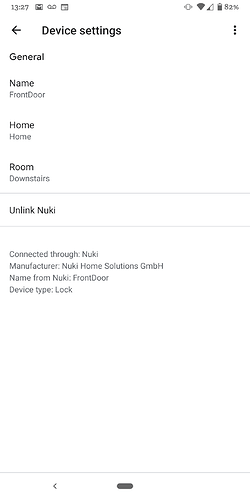Hi Stefano,
our Google Smart Home Action is not yet available in Italian, but we are working on it! ![]()
We’ll let you guys know when it is available.
Best regards,
Kerstin
Hi Kerstin,
Just installed Nuki with Bridge and 3 Fobs at Home!
Very simple installation and configuration…
For the moment I configured with IFTTT, but I’de like to use directly with Google Home App
when you think will be available the Italian language ?
Best
Michele
Hi, it seems, that my google actions don’t work at all… I can only use old method “ask nuki for…” and these work. I added nuki and i have it listed in google home app, but when I say OK GOOGLE, LOCK NUKI it responds “SORRY I CAN"T HELP…” it not recognizes commands. I tried to unlink and link, delete and add smartlocks, change names, remove batteries…
I live in Poland and I have language set as English(US). I tried English(UK) and this also made no changes. Enabling or disabling HOME KIT too. 2 hours of tries and nothing worked ![]() Is there any way to fix that? I useg Google Home Mini and Galaxy Note 4.
Is there any way to fix that? I useg Google Home Mini and Galaxy Note 4.
Regards,
Pawel
My Google Home/Google Assistant setup with Nuki works well, however with one exception. When I try to unlock my door via Google Assistant it correctly mentions that a security pin is needed. But when I enter the pin code, Google Assistant doesn’t accept the code. It seems to interpret it as a geographical zone code (a so called “postcode”) and replies accordingly. I’ve used different codes but have not been able to unlock my door via Google Assistant. I’m using the Dutch language version. Locking the door (“vergrendelen”) works fine, it’s just the unlocking (“ontgrendelen”) that doesn’t.
Any suggestions how I can solve this issue?
Here it is exactly as you described, Google hasn’t an solution and Nuki either, the problem seems to be the language. I hope that the Nuki Developpers can collaborate with the Google technicians to overcome the Dutch language barrier…
You can test out if it is a speech recognition problem by trying to type in the PIN code (on Assistent on an Android phone) to see if it works then.
Also it seem sto make a difference in some languages if you tell the code as 4 separate digits or as a whole number.
And, yes, we are in contact with Google developers regarding that issue.
Hello Stephan,
Thanks for the quick reply. I just tested it, typing the pincode (in Phone) and speak out the seperate digits and combinations but no luck at all. As a result it gives me a postal code area here in the Netherlands…
Thanks, Jan Theo
So is there a solution to the pin problem in dutch ? I really need this to work and it seems to take a very long time, is this a priority for the developers ? If there is no proper Google home integration this smart Lock seems to have little to no advantage over other smart locks ![]()
As the problem as describe here seems not to be on our side but within the Google recognition algorithm we can’t do much but push this to Google as often as possible.
We will do retests with all languages anyway, but be sure to also feedback the issue to Google from within the Google Assistant by saying “give feedback” (or equivalent) and then fill in the form.
Hello,
Its there a list of possible Google actions (keywords) in German, which I can use by saying “ok, Google …” ?
Working sample-phrases for a Smart Lock called Tür
Ok Google…
…sperre die Tür zu
…verschließe die Tür
…sperre die Tür auf (PIN required)
…schließe die Tür auf (PIN required)
…ist die Tür zugesperrt?
…ist die Tür aufgesperrt?
Note that these are up to Google and can expand any time.
Any news on the Google Assistant integration in Spanish? Considering the 580 million speakers I think this deserves to be high on your priority list. Are there plans to release it anytime soon?
Hi,
Are there any special commands for Nuki Opener?
I could only match
“Sperre die ×××× auf” (with PIN)
@Dimitri_Levvy As the Opener is using the Smart Home Lock default for Google it only knows:
- unlock / aufsperren = Open/RTO (depeding on capabilities)
- lock / zusperren = stop RTO (if running)
@MatthiasK
Is it possible to use the Google Home App (rather than voice) in android for unlocking doors via Opener?
I have linked my Google Home app to nuki (and set open code correctly) and see the opener device but if I click it in the app it just brings up settings, I cannot unlock it. See pics below:
In app, Opener appears like following:
When I click on the device icon it gives me the following:
I never get the option to unlock the lock via the Google Home App.
Any advice?
In general the Opener is usable with Google Home. But Smart Lock as well as Opener are not operable from within the App, only with voice.
Hello,
I use the “good night” and “I leave home” routines and I have checked to lock the dores then my nuki smart lock in the list to be locked, but it doesn’t work at all, I tested by unlocking my door then call the routine.
But the door is not locked at all.
I wrote to the support, still waiting for their answer.
Could it be possible to implement native locking support in routines?
Looks like there is a bug with Google Assistant routines, some actions are simply not executed.
I contacted the Made by Google messenger account and they told me to send feedback using Google Home app specifying the keyword “GHT3 Routines not working” because it is a known issue.
Some weeks latter, it still does not work. I send a lot of feedback.
In fact, when the lock door is used in a routine with one or more instructions before and/or after, everything is executed except the lock instruction.
For Google it is not a security problem, in fact it is not a problem which apparently deserves to be fixed even after more than a month.
Nobody here who has the same issue?
Hi Stephan,
I also would like to operate Nuki through controls directly in the Google Home app, as many other suppliers already allow. And, Nuki does not show up as an action when setting up routines. Joining @Nardol and @Cathal_O_Shea are asking for, I would love to see the functionality added.
Thanks for your consideration!
Kind regards
René
Hello,
For the routine a support staff member has forwarded all information I sent them but for your information @ReneR it looks like the issue is as following:
In the routine, if we add an action then choose to type a customized action and type “lock ” it works.
But if we use the check box to lock the door in the popular actions, it won’t work.
So it looks like something is missing in the Nuki’s Google integration, Google tells it is on Nuki side and Nuki developers will make some tests to understand better the issue.
I hop Nuki will find a solution to allow us to use all routine functions.
About the Google Home app it looks like it is not on the Nuki side but on the Google one because it look like they don’t provide any way to use locks from Google Home app.
Maybe Nest smart locks can be but unfortunately it won’t be the first time Google don’t allow others to use functionalities they use.