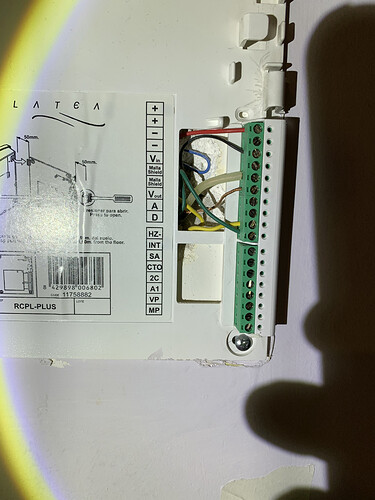Hello to all. I confirm that the Nuki Opener works great with the Golmar Plus intercom with the hardware change suggested in the topic.
After completing all the steps in the setup guide, you should choose the Ring to Open function. Also another critical option in order to work flawlessly every time, is to set an Opening Delay (I’ve set 7 sec and works), because after the ring, there is a few seconds delay until the camera is turned on and it must be active in order to work the open function.
This was my initial cable setup.
I hope this helps someone.