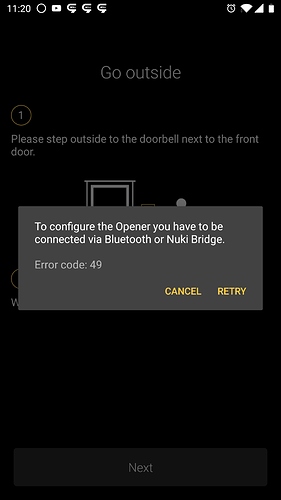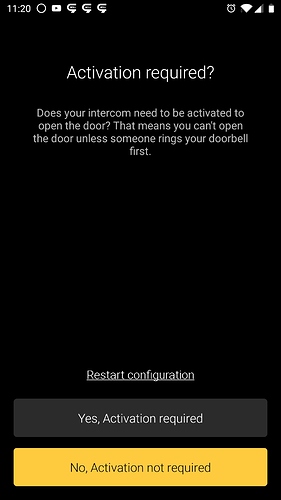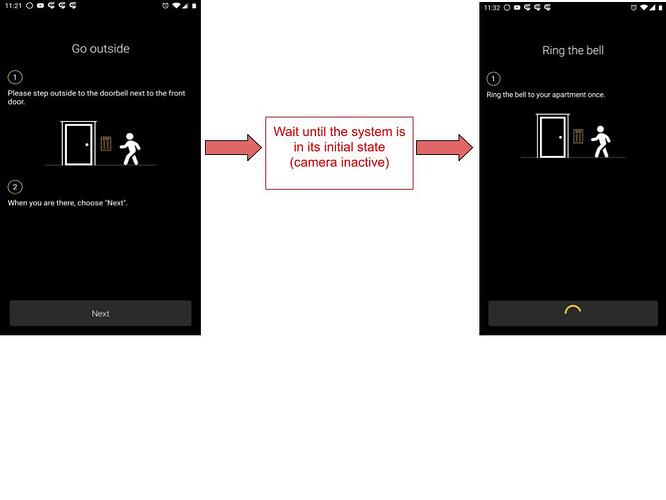In order to use the Golmar Plus and Uno intercom systems with the Nuki Opener, please note the following points
-
These systems are still in the beta phase. They need special hardware and do not yet have the correct installation instructions in the apps. Please refer to the following post for the adaption of the Nuki Opener cable as well as proper wiring: Golmar Plus intercom system support
-
Make sure, firmware version 1.3.1 is installed
-
At the beginning of the setup select “Generic” as brand and “Bus (Golmar Plus)” as model
-
In case you get an error code: 49, please press “Repeat” until you get to the next step of the configuration
-
Most of the systems require activation by pressing the doorbell in order to actuate the electric strike. Therefore, please answer all questions asked during the configuration correctly in order to get into the activation flow of the installation guide.
-
Make sure that the system is in its initial state at the beginning of the doorbell recording of the configuration process (video and camera must be inactive), otherwise, the Nuki-Opener might record wrong signals and the doorbell detection will not work (and therefore the ring to open feature will not work)