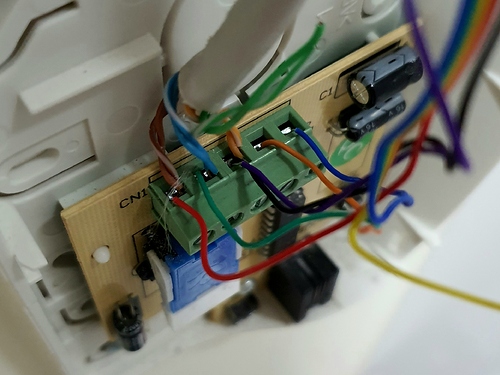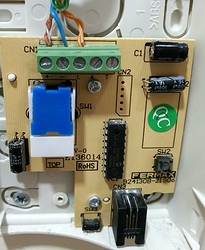Hi can any one assist me in installing the opener? I have no idea if I’m doing it correctly. Installed without success. Please let me know if I’m doing anything wrong here. Attached a couple of photos, the first one is my attempt and the other is the original state.
My device is a Fermax 3390 and I’ve updated just updated the firmware to 1.2.7 on the opener.
hi did you solve your problem ? have exact the same Board and Modell and also nu success:_(
Unfortunately not. Updated my fiware to latest 1.6.4 and following the instructions with no success
Hi All,
I have purchased Nuki Opener and successfully installed on intercom Fermax 3390 according to the installation guide in the Nuki App. If anybody would have still issues, here is my summary:
- Wires connection:
- Intercom “L” to Nuki clamp
- Nuki Yellow and Red cables to Nuki clamp
- Nuki Orange and Green cables to Intercom “L”
- Nuki Black cable to Intercom “-”
All other cables leave in the intercom as they are.
Nuki Lilac and Blue cables are not connected, leave them unconnected.
- Functioning:
- As Fermax devices need pre-activation by ringing, it cannot be opened direcly from the app by clicking to OPEN without prior ringing. This is normal function of the Fermax device and no issue on NUKI side.
- The intercom works, audio can be used and the intercom door open button works as well.
- Auto Unlock with Ring To Open works (you need to set up the localization and set battery usage to Unrestricted on Android phones).
- When somebody rings the doorbell at the entrance, the intercom rings and I can choose if I open it via intercom button, Nuki Opener button or in the Nuki app OPEN.
- The Nuki app sends me notifications, so even if I am not at home, I can see that somebody is ringing. If I know who is coming at that time, I can open the entrance door via the Nuki app OPEN command.
- Issues
- Ring Suppression does not work, the intercom is always ringing when the doorbell is pushed. So I use the intercom ringing sound instead of NUKI Opener. The Ring Suppression was not my goal to achieve, so I am fine with it.
- After I installed and set up the Opener, I had issues with notifications. I did not receive any of them. If you have the same problem, go to NUKI App - Opener - Settings- Smart notifications and disable. Then go to NUKI App - Opener - Settings - Features & Configuration - Notifications and disable all. Once it is done go to NUKI App - Opener - Settings - Features & Configuration - Nuki Web and log out. Then log in again and enable the notifications which you wish to receive. With this workaround I managed to get working the notifications and no issues found.
I hope these information will be useful for those who struggling with the setup.
Regards,
Imre