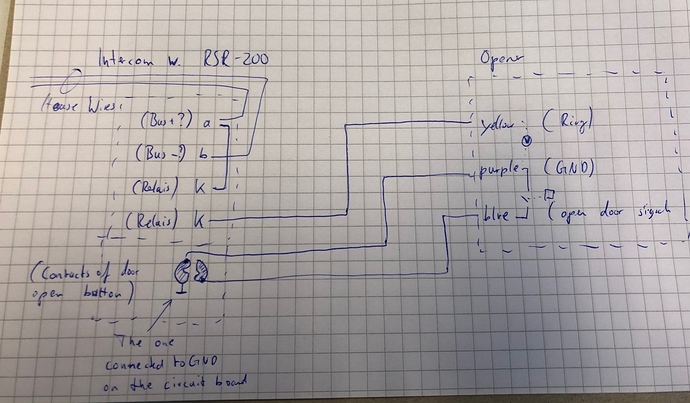Hi Florian,
maybe this helps to clarify it:
The relay contact in the Opener is used to simulate the button press on the intercom.
As the purple wire is also used as GND signal for the ring detection, we connect it to the pad of the button that is connected to GND on the circuit board.
This way the Opener already has the GND signal to measure Voltage on it’s ring detection input (yellow wire).
Now we need a voltage that we can measure when the intercom is ringing.
The easiest way is, to use the supply voltage of the Intercom (BUS+ or “a”) and connect it over the Relais of the RSR-200 to the yellow wire.
That way the 24V of BUS+ will get connected to the yellow wire while it’s ringing, and will be disconnected after that.
Don’t know if it would be possible to do the same without the RSR-200 and connect the yellow wire to where the relay’s plus-pin is soldered on the RSR-200.
Maybe use a multimeter and check if you can measure a voltage between this pin and GND on the circuit board.
One more thing:
If you use your existing intercom uniquely the relay contact won’t get closed when you set your intercom to silent mode. That’s because the RSR-200 ist designed to be used for external audio signals which will be muted as well with the silent mode.
So the Opener won’t recognize the ring singal as long as the ring tone is disabled.
As I use a second intercom, I simply disconnected the speaker, but in your case you wouldn’t be able to talk to the person in front of your door with that setup. ![]()
So one idea if you want to try a little bit more complicated setup:
The relay on the RSR-200 has two 2-way contacts (two combined normally opened and normally closed contacts with one common pin in the middle)
The unused contacts aren’t wired to clamps on the small RSR-200 circuit board.
But you should be able to solder directly to the relay pins on the backside of the board.
Search for the datasheet of the relay and you will find the pin assignment.
You could disconnect the GND wire of the speaker and loop it over the second relay contact as normally closed connection.
That way the speaker should get disconnected when the doorbell rings, but should be re-connected when you start speaking to someone at the door.
Instead of the ring signal of the Intercom you could then use the ring signals of the Opener.
Another benefit here is, that you can configure it to not ring when “Ring-To-Open” is activated.
That way other people at home won’t get disturbed when you enter the house using Ring-To-Open.