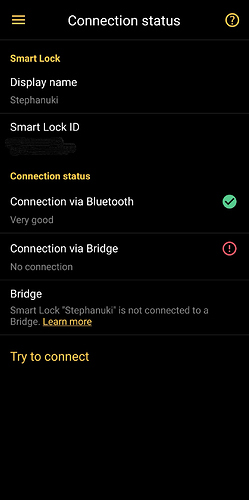A not set up Bridge has the same status as a reset one, but yes, you need to aceess bridge management to reset it.
What support wanted to tell you with the “24 hours” is that the status info screen can take some time to be updated (as the info there tells you).
The update of the connected Smart Locks to our server from the bridge itself can take some seconds minutes (at worst).
So there is still the possibility you can’t see the correct status, while it is in fact already connected.
If you click somewhere on that info screeen you get to the connection status where you can try to manually update the screen.
With that you should also see the possibility to connect immediatly (and in general it is not needed).
So when you reversed the order of installation you just “waited longer” for the Bridge push in fact. ![]()
Regading Bridge HTTP-API: I am not sure what your initial idea was to post in this section. Do you have any questions on that topic or things you need help on there, as this is the purpose of this forum:
A developer forum not a Nuki support forum.