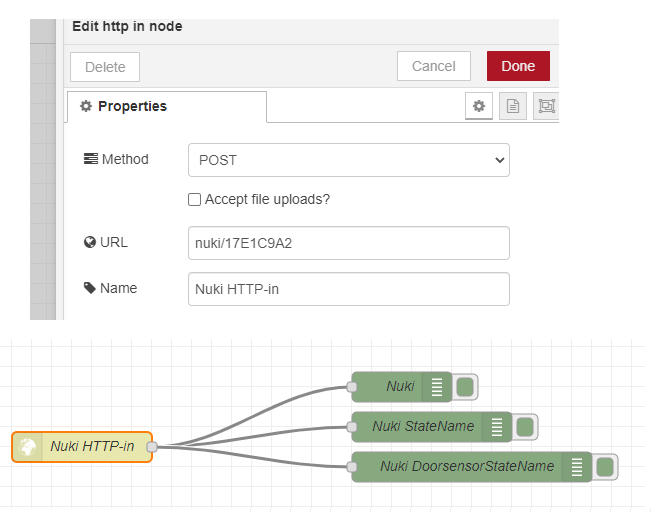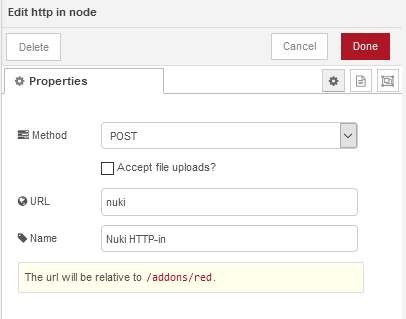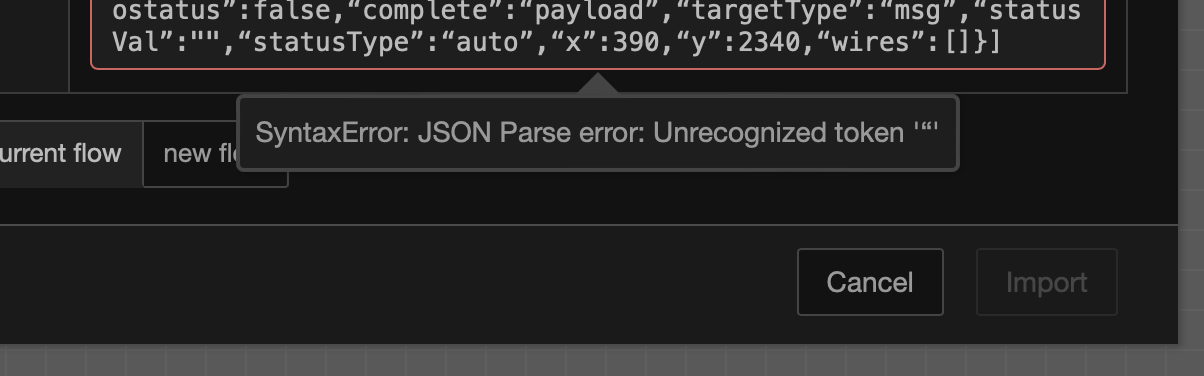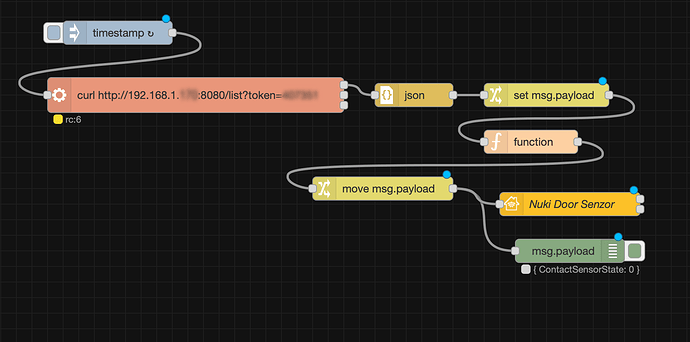Hello,
I have a my Nuki lock controlled with NodeRed, using the node-red-contrib-nuki (node-red-contrib-nuki (node) - Node-RED), wich then I connect to Homeseer. The lock actions work fine, I can lock, unlock, unlacht…
The problem I have is getting the status of the lock using callbacks. I have succesfully registered callbacks in the bridge:
http://192.168.1.56:8080/callback/list?token=T****R gives me:
{ "callbacks": [ { "id": 0, "url": "http://192.168.1.45/nuki" }, { "id": 1, "url": "http://192.168.1.72/nuki" }, { "id": 2, "url": "http://192.168.1.45:8080/nuki/17E1C9A2" } ] }
192.168.1.56 is the IP of the nuki bridge, and 192.168.1.45 is the IP of the computer running NodeRED.
Then I have this flow:
I haven’t got into parsing the JSON to update device status, just trying to get some response from the bridge when the lock state changes. No matter what I try I dont get any callback from the bridge.
Thanks,
Alex.
EDIT: In the bridge log I see this entries whenever y perform an action on the lock:
{“timestamp”: “2021-08-05T21:37:57+00:00”, “type”: “HTTP-Post”, “nukiId”: “184CA51D”},
Does this means the callbacks are being sent? In that case the error is in the way I’m trying to read the callback? Any suggestions so I can test it rather than using node-red? Is the only method I know.