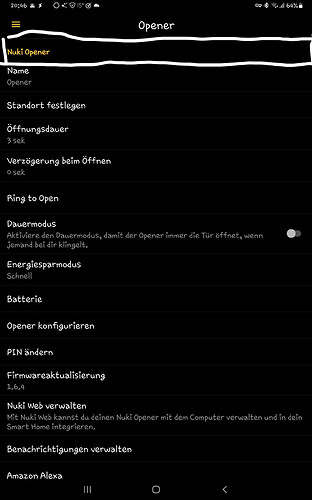(English further below)
Hallo zusammen,
bin ebenfalls sehr frustriert und hoffe auf eventuelle Hilfe.
Ich versuche den Nuki seit zwei Tagen auf der 344212 zu installieren, bislang erfolglos. Vielleicht hat ja noch jemand eine Idee, bevor ich das Gerät zurücksende.
Die Specs:
Nuki Opener, Firmware 1.6.4
Nuki Bridge, Firmware ???
App V. 3.1.1
Intercom Bticino 344212 mit (leider) notwendiger Freischaltung im Mehrfamilienhaus
Habe nun so ziemlich alles probiert: Verkabelung wie auf dem Bild (hellbraun und rot sind die Intercom-Kabel, links das gelbe und blaue Kabel kommen ebenso aus der Wand), inkl. Vertauschen von Intercom +/-, alles anhand der Profile “Generic > Generic (BUS) und Bticino (BUS)”. Alternativ habe ich ebenfalls aus dem Markenmenü der App den Bticino Sprint versucht und auch alles mal nur mit der Minimalverdrahtung (BUS schwarz mit Nuki rot und BUS rot mit Nuki schwarz). Bei der Fotoverkabelung, also mit Klemme und orange/grün von Nuki etc. bin ich mehrfach schon so weit gekommen, dass die App die Öffnerbetätigung erkannt hat, ebenso das Klingelsignal. Die Haupttür ging aber trotzdem nicht auf, bis die App in der Konfiguration fragt, ob eine Freischaltung notwendig sei. Und ab da lande ich in einer Schleife, aus Klingeln und Tür öffnet dennoch nicht.
Habe ich irgendetwas übersehen? Den Debug-Mode habe ich ebenfalls vergeblich versucht, auch das Ignorieren der Freischaltung, indem ich einfach behauptet habe, die Tür sei geöffnet worden.
In der letzten Variante mit falscher Angabe über die Türöffnung kann ich die Konfiguration abschließen, der Nuki ist dann auch “erreichbar”, aber auf der App wird kein Türklingeln o.ä. signalisiert, wenn dann geklingelt wird. Die App wurde mehrfach komplett entfernt und wieder installiert, der Opener selbst auch.
Kann ich jetzt noch irgendetwas tun?
Danke für Eure Hilfe/Ideen.
Grüße Kay
Hi, everyone,
I’m also very frustrated, hoping for some help.
I’ve been trying to install the Nuki on the 344212 for two days, so far without success. Maybe somebody has an idea before I send the device back.
The specs:
Nuki Opener, firmware 1.6.4
Nuki Bridge, firmware ???
App v3.1.1
Intercom Bticino 344212 with (unfortunately) necessary activation in apartment buildings
I’ve tried pretty much everything: wiring as shown in the picture (light brown and red are the intercom cables from the wall), including swapping intercom +/-, all based on the profiles “Generic > Generic (BUS) and Bticino (BUS )”. Alternatively, I have also tried Bticino Sprint from the menu of the app and everything with only the minimum wiring (bus black with Nuki red and BUS red with Nuki black or red-red, black-black). For the photo wiring, i.e. with clamp and orange/green from Nuki etc "I’ve gotten so far several times that the app has recognized the actuation of the opener, as well as the bell signal. However, the main door still won’t open until the app asked in the configuration whether activation was necessary. And from then on I end up in a menu loop, between recognising the bell and my opener button - still the door won’t open.
Am I missing something? I also tried the debug mode and ignored the question if the door has been opened successfully by just clicking that the door has been opened.
In the last variant with incorrect information about the door opening, I can complete the configuration, the Nuki is then also “reachable”, but no notifications after ringing the door bell or similar are signaled on the app. The app was completely removed and reinstalled several times, as was the opener itself.
Is there anything else I can do now?
Thanks for your help/ideas.
Greetings Kay