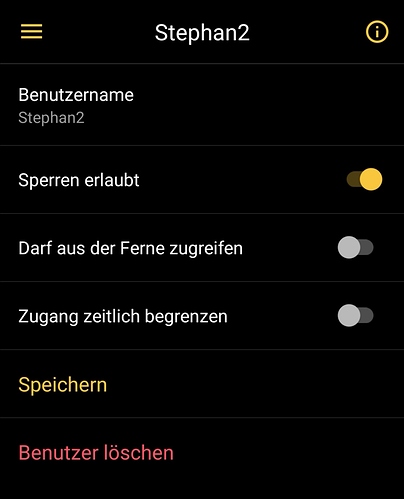I could not reproduce this here as described by you:
(Sorry for the Screenshots in German, but I think it is clear I chose the same settings for the invite)
Did you already try to restart the Nuki App and the Bluetooth stack on your smartphone (de-/activate Bluetooth; switch offline mode on/off; restart phone ← in this order for different levels of restart based on your model)?
Without logs we can’t see what’s really happening here.