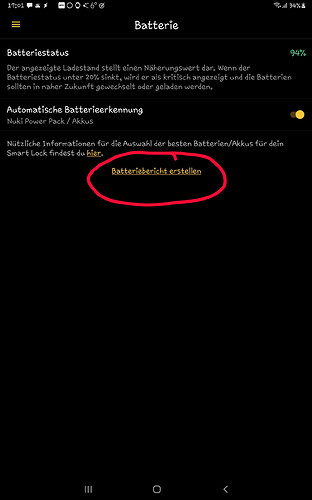I have a smart lock 2 and an android phone running app version 3.01. The batteries seem to be going down quickly (down to 58% in two weeks, alkaline). I have read here that I can get more info on the batteries but tapping 7 times on various places in the battery status page. However, wherever I tap (the battery word, into section etc) I don’t get anything. Can someone tell me where I need to tap in this app version?
I dont know if this where the method in the past, but now you just have to go into nuki app - choose the lock - administration - batteries - and there you see the percentage of the accu load, and below is a yellow sentence what says “generate batteries report” (or similar)! See screenshot!
Thanks. I tried that but still don’t see the details about voltage and temperature etc.
Yes, these informations are not included in the batterie report! Please look if you have a nuki lock from the first charge, some of them have a error what drains the batteries quickly, and nuki replace them.