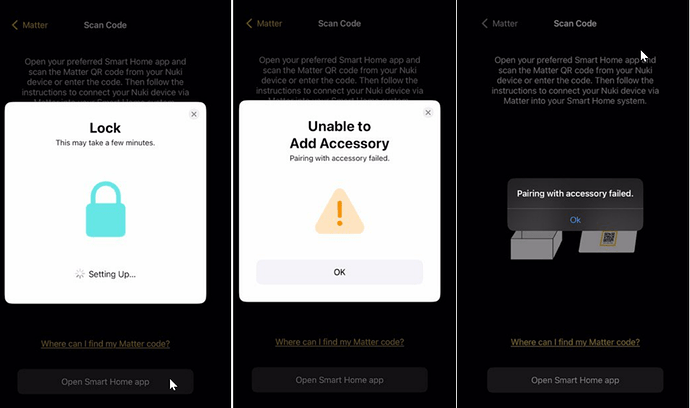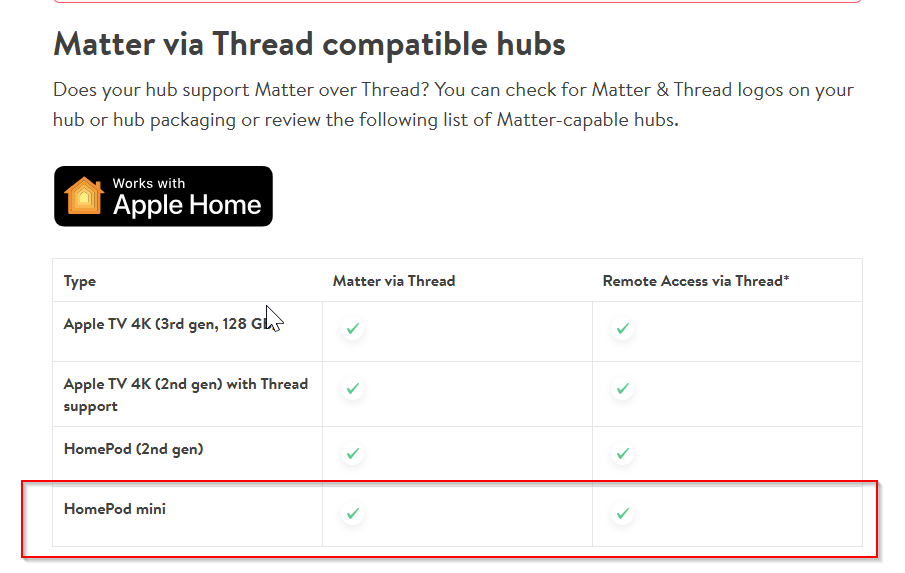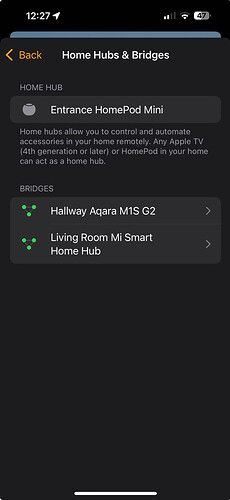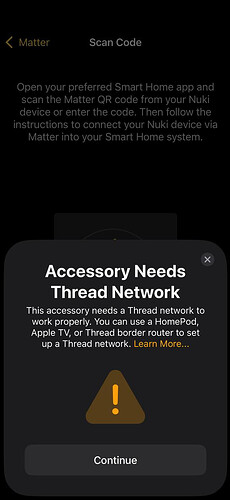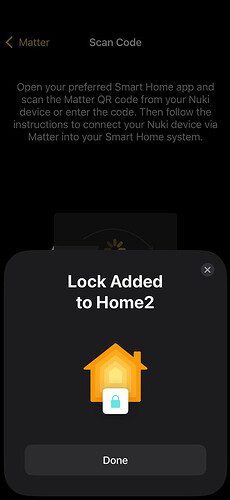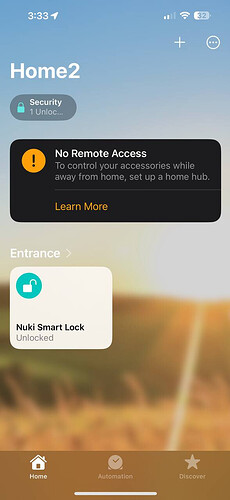Hi Nuki experts,
I’m reaching out for assistance with an issue I’m facing while trying to add my Nuki Smart Lock Pro Gen 5 to Apple HomeKit using Matter.
 Issue Description:
Issue Description:
When following the instructions in the Nuki app to add the lock to Apple Home, the process hangs on “Setting up…” and then fails with the following message:
“Unable to Add Accessory. Pairing with the accessory failed.”
No error code is shown. I’ve also attached a screenshot for reference.
 What I’ve Already Tried:
What I’ve Already Tried:
 Rebooted all involved devices (Nuki Lock, HomePod Mini, iPhone, Wi-Fi router)
Rebooted all involved devices (Nuki Lock, HomePod Mini, iPhone, Wi-Fi router) Factory reset the lock and set it up from scratch
Factory reset the lock and set it up from scratch Tried adding the lock through:
Tried adding the lock through:
- The Nuki app
- Apple Home app (scanning QR and entering Matter code manually)
 Attempted setup using multiple Apple devices:
Attempted setup using multiple Apple devices:
- iPhone 15 Pro Max (iOS 18.5)
- iPhone 11, iPhone 14
- iPad Pro 4th Gen (latest iPadOS)
 Confirmed all devices are on the same Wi-Fi network
Confirmed all devices are on the same Wi-Fi network Ensured Wi-Fi router is Wi-Fi 6 certified and HomeKit-compatible
Ensured Wi-Fi router is Wi-Fi 6 certified and HomeKit-compatible
 Current Setup:
Current Setup:
- Nuki Smart Lock Pro Gen 5
↳ Firmware: 5.4.6 - Apple HomePod Mini
↳ OS: tvOS 18.5 - iPhone 15 Pro Max
↳ iOS 18.5 - Wi-Fi Router
↳ Wi-Fi 6 certified; both 2.4GHz and 5GHz enabled
 What I’m Looking For:
What I’m Looking For:
- Is this a known issue with firmware 5.4.6 or iOS 18.5?
- Is there a workaround or fix anyone has found?
- Could it be a compatibility or certification issue with Matter/HomeKit?
Thanks in advance for any help or suggestions. I’ve spent hours troubleshooting and would really appreciate any insight from the community or Nuki support.