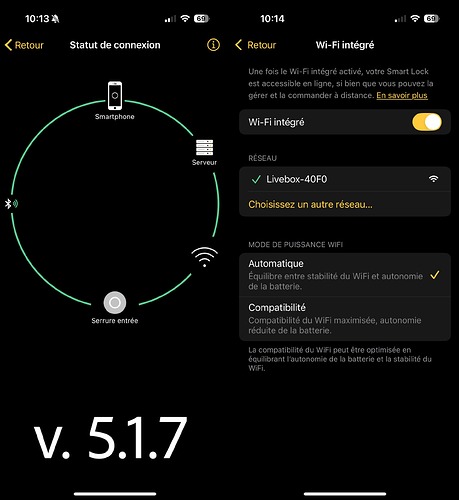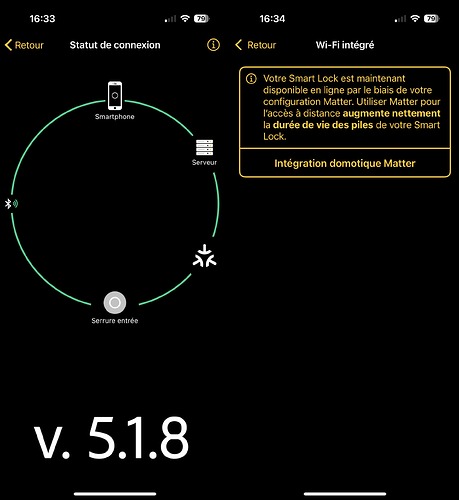After the Ultra suddenly crashed, it seems to be working again for me too. But what don’t work since 5.1.4 is the auto-unlock logging. The push notifications always say: Nuki has opened the door (not my Name of Ultra), the log remains blank. Reset etc. without success, a year ago I had the exact same bug on the 4 Pro, until it worked again after some update. - Please repair this and then… don’t touch it again… ![]()
Initial post has been updated with the release notes of the new Beta 5.1.8
This Beta includes a minor bugfix which improves the handling of automatic lock actions during nightmode, especially in case a firmware update is installed during that timeframe.
Please report your feedback on this version in this channel - thank you ![]()
I have a strange phenomenon with my Nuki lock.
with 5.1.7 I lost the Matter option, the lock was connected only via wifi but was still accessible in homekit with matter.
I just updated to 5.1.8 and matter is back in the nuki app settings…
I feel like there is a big bug with matter thread on this lock
It would be good to look for the problem on that too because the connections are random and unstable.
Edit :
i noticed that the lock was much more responsive in homekit when i no longer had the matter options in the Nuki app
Isn’t the Ultra “Matter-only”? It seems odd to me that your Ultra is “visible” in the Apple Home app if it is not registered via Matter.
It seems that you are mixing up some terms:
Matter = integration in the Apple Home ecosystem and app, which uses Thread as communication protocol.
Remote Access via Thread = remote access for the Nuki app via Thread
Remote Access via WiFi = remote access for the Nuki app via WiFi
In your case remote access via Thread was not available and the Smart Lock fell back to WiFi. The remote access via Thread option is only available if it is supported by the thread border router. In order for the Smart Lock do find out if it is supported by a router, it has to try it out. This is always done with a certain logic after a reboot.
AppleTVs and Homepods in general support remote access via Thread, but sometimes they also stop providing this service to the Smart Lock. In this case the Smart Lock might fall back to WiFi or stop providing remote access at all.
What happened in your case is that the Smart Lock rebooted after the FW update and that your Apple hub currently provides remote access via Thread and therefore the Smart Lock is also using it. If it is slow or unstable, just turn off remote access via Thread and keep using WiFi.
Would an “automatic fallback to WiFi”, in case there is for whatever reason no Matter or HomeKit connection anymore, be an idea, to safeguard there is ALWAYS a remote connection?
I’m not confusing the terms, it’s just my English vocabulary is limited.
I use “matter” to make myself understood
if you understand french, it will be easier for me to use the right terms and better explain the problem
I know how the Apple environment works too.
but if I leave only wifi and deactivate matter in the Nuki app settings, the lock disconnects from homekit
(I have already tried)
I also understood that by doing the update, the lock restarted
In my previous message I tried to explain to you that I no longer even had the matter activation option in the Nuki application
and this may be the cause of my previous disconnection problems with homekit
Currently for me, I find that the connections are not stable
Today a new firmware arrived, any changelog available?