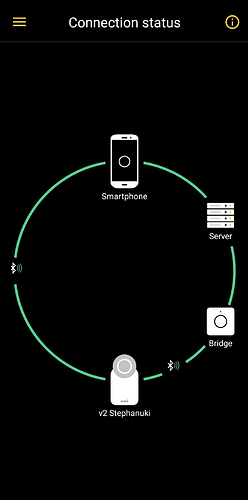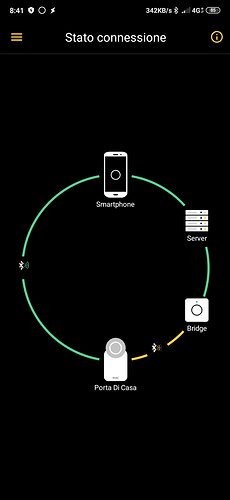I tried removing the keypad and restarting.
Sane behaviour unfortunately
Do I understand correctly, that you are using the Android Software Bridge?
And connection problems are experienced for remote access over the bridge or also locally with BLE?
Please be sure to also add all those details to your request to our customer support.
I just want to make sure that this is not a problem related to the android software bridge.
Correct.
Using Android bridge.
Problems only when connecting remotely out of bt range.
If i remove batteries at lock connection is temporarely reestablished .
Thenn falls again
Per me be more precise .
Web app gives nuki offline Always (does not matter of i am in lan or Wan)
I can connect via app both locally and remotely.
Web app Is not available both locally and remotely
We have the same problem as posted here: https://developer.nuki.io/t/smart-lock-dead/1559 unfortunately the support is telling us that we are the only ones who have this issue - now I see we are not alone.
A little help for freezing bridge is TP-LINK HS100 connected inbetween the bridge and electrical socket. Then you can have an app in your phone to restart the bridge remotely. I even have a script for that.
With Web app do you mean Nuki Web?
Best way to start a check is the connection status screen (from the settings).
On the details there you can also try to reconnect to a bridge (so see if this helps).
Yes web.nuki.io
I tried removing Alexa and iftt integrations
Result Is the same.
Shortly connected then offline
Status screen above in android Is All connected.
Tried to repair Android bridge to nuki.
No change 
Changedd mobile bridge.
Same result.
After the First interaction the lock goes offline for web.nuki.io and for remote access
This needs to be fixed asap
How manu users are experiencing It? Is It only on Android bridge?
Really a breking bug
Nuki just went today again “offline”. This is becoming a real pain and gives no trust in the Nuki.
When is the update ready? Thanks for an answer
Stephan, i wrote to the support, but never got a feedback/reply.
I don’t know of other Android Bridge users with the same problem and can’t reproduce it here with me. Did you already send a debug report from the Android Bridge App to support? Else you can also send it to me via PMfor a check
If you PM me your contact data you used with support I can check the status. On the issue: Which firmware are you using at the moment? Current beta is still work in progress but I will keep you updated here on the state.
I Stephan, I’m using 2.4.5… it’s a normal installation bridge and Nuki 2.0. Experienced now 3 times an offline status, where you can’t anymore open the door - only by the key. The only solution is to pull off the batteries and then it works again.
Hi and thanks for your feedback.
I already mailed two couples of debug logs (app and bridge). One generic and One right After diaconnection.
I eliminated all integrations (Alexa, iftt, homeassistant) Just to have a clean situation .
But It still happens.
Also tried to change android bridge phone .
If i remove batteries and leave It alone without integrations It seems to stay online.
As soon as I interact via web.nuki io ti do anything (open close…) It does the operation and then goes offline.
Can you access logs sent to support?
Bt signal dismal but i do not think It Is thusbthe probelm . Connection Is there.it s Lost in interaction
Software versions of nuki software Is the latest public.
wondering why it takes so long to fix this issues as there are many people if the offline issue.
We are all not looking for a beta version - make an official fix please
Hi, I also have the simillar problem. When I go to App the lock is Loading very long, than I can put SETTINGS, go to Connection Status, than Disconnect Brigde, than Try to connect and after it it start to work. It work but not so long. The lock more is Offline than online. I mount it for my client and She is not happy for tjis product. Try to fix it fast.
I also tried to wrote to support - any reply.
I believe that problem is with Nuki Brodge, not in Firmware of lock.
I have lock with firmware 2.3.11 and it was working very good with Bridge 47/2018. Now I tried to conect lock with Bridge 10/2019 and there is a problem, the lock is Offline.
Whats is wrong with Bridge from 2019?
This is not a Bridge, I changed it and it still dosen’t work.
Surprisingly, silent and no feedback -