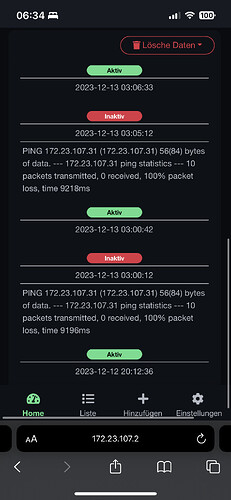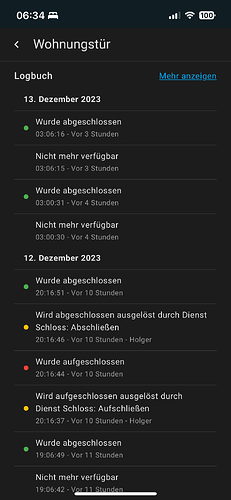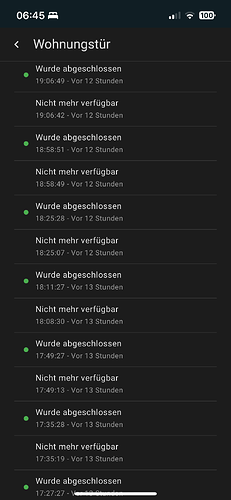To get valid results and to tell if it’s a Wi-Fi or MQTT Problem, I activated a ping from Home Assistant, every 10 seconds.
An hour later I changed to uptime kurma, to get better statistics.
And now, there haven’t been any disconnects since then. Two disconnects around 3 a.m. for 1 second. But this could have been the Wi-Fi channel change too.
I’m not sure if it’s the Wi-Fi connection itself or in some way Nukis Wi-Fi connection, which is kept alive by this ping. Or maybe there was another change/update I haven’t recognized (don’t think so).
But for the last 10 - 12 hours it was stable. And that is a really big change since it disconnected at least 1-3 times an hour before.
@spanzetta maybe try also a ping to see if this fixes your disconnect problems. HA ping Integration sends a ping every 30 seconds, which should be enough.
I’m using an SDN with TP-Link Omada. The nuki is connected to an EAP225. But other devices don’t show this disconnect behavior or I don’t recognize it, cause it doesn’t matter so much to be connected constantly without any delay.
But the ESP Bridge was connected to the same EAP and had only the Bluetooth delay, I think. ![]()
Never mind. I’m really happy, at the moment. Maybe a ping could be a workaround or at least a hint of a solution.
Update:
It worked for more than 24 hours without a reconnect. Then I changed the ping to 60 seconds and got a downtime again.
Now, with a ping every 30 seconds, it kept alive. Not sure how this is draining the battery, but it works. ![]()