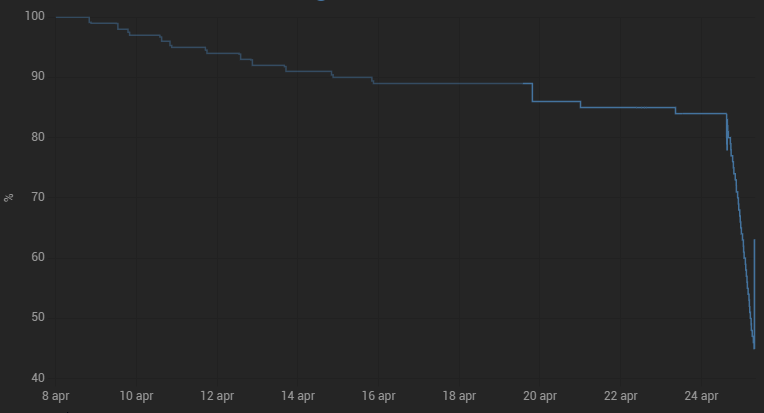Guess I jinxed it by posting this in the beta firmware thread. This is what happened yesterday without any real cause. I pulled the battery this morning (after which I always have to recalibrate as the motor will jam when opening the door after a full power cycle). Hopefully that will sort the issue again. I already followed up on other suggestions like:
- updating to beta firmware 4.3.2
- explicity setting the battery type to power pack
- making sure it set tot automatic on battery saving
@Juergen Any other way to troubleshoot this?