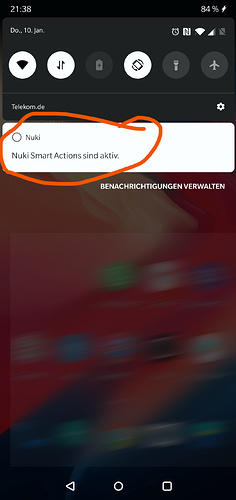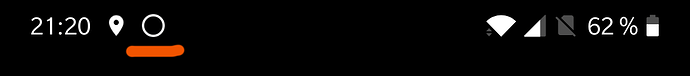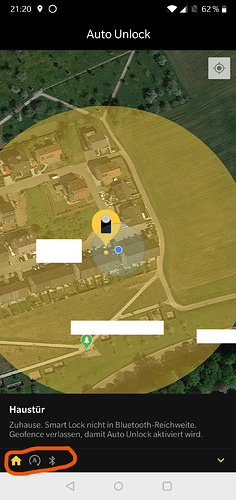Product name
Nuki Smart Lock 2.0
Summary
Since Nuki App 2.0.6, a static notification is shown if “Auto-Unlock Location Precision” is activated in the Auto-Unlock settings.
Although there is a technical reason for having this notification and it does not have any impact on battery usage, it is still an extremely annoying notification which cannot be swiped away.
Provide a configuration option to display some useful information in the notification.
Features
The default could be left as it is - “Nuki Smart Actions are active” in the notification.
A new additional setting could be provided if the location precision is activated - “Show Nuki SmartLock state in notification”. The notification could then display the current state of the Nuki SmartLock, for example “Nuki SmartLock is open”, “Nuki SmartLock is closed” etc. instead of the current static notification as above. The notification icon showing the current state (Full Nuki circle, circle with top filled etc.) would be “nice to have”.
Maybe another setting could be to display the Auto-Unlock position state (currently shown below the Auto-Unlock map), “At Home”, “Geofence Left”, “Within Bluetooth range” etc.
Yet another setting could be to show the latest Nuki SmartLock Action executed .“Hugo closed the door at 17:35 today”
Nuki SmartLock statistics could be interesting for some users “Nuki SmartLock was opened 5 times today”.
Reason
If the notification is must, why not make it useful. Some users (according to Google PlayStore comment), even thinks that the Nuki App is completely remaining in memory with the current notification feature. Having it as a “useful” notification could help get rid of such misconceptions.
Caution: If the updated notification feature is implemented as above, the constant status polling however should not consume considerably more battery power than now.
Examples
See “Features” above