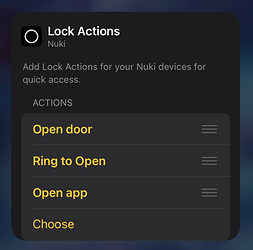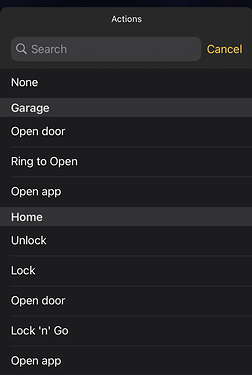For both widget types a specific device can be selected.
Therefore you have to add and edit the widget, afterwards you can select a lock action for a specific device.
Lock Actions:
Selection for specific devices:
If this does not work, please update to the latest beta (2.7.2) and try again.