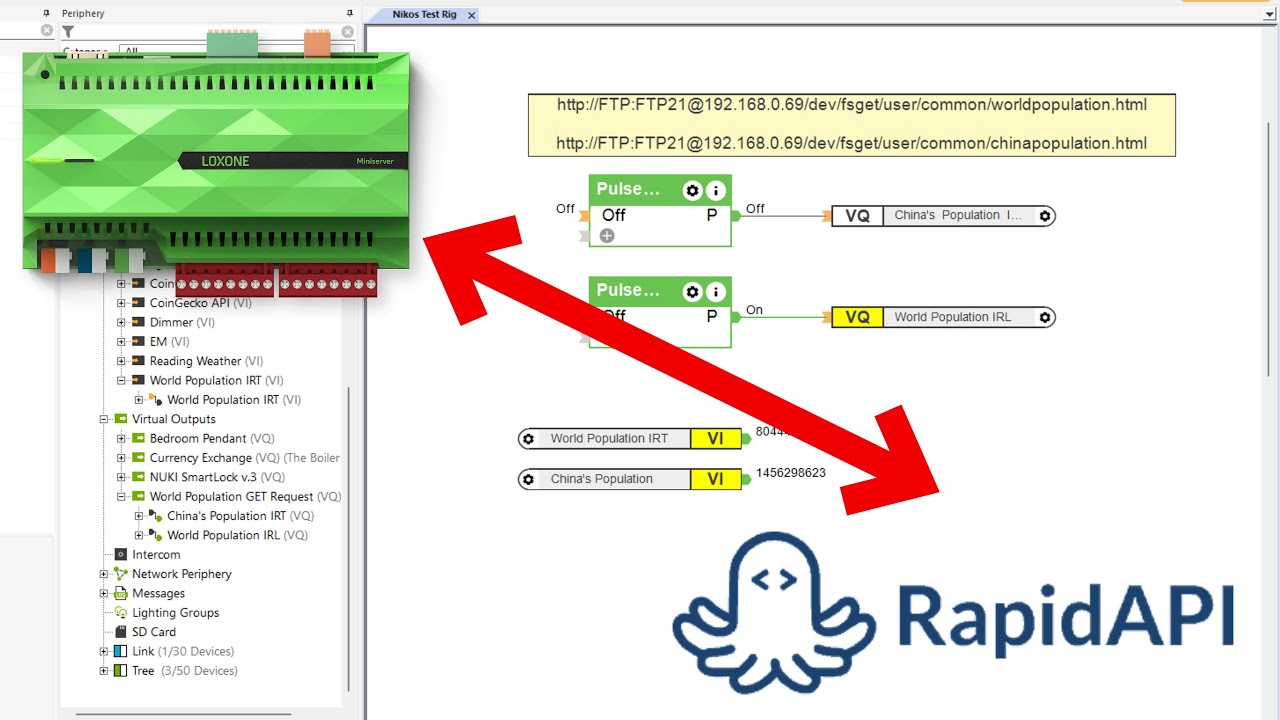I heard that the new NUKI 4.0 PRO can HTTP API and can be integrated into Loxone already without NUKI Bridge. Is it true? Does anyone have it integrated? Thanks
Hello @Koty007 ,
the Smart Lock Pro (4th Generation) does not include the HTTP API.
If required please use the Nuki Bridge.
Take care,
Matthias
Thank you, even if it doesn’t seem reasonable to me. And can it be controlled via the WEB API?
This is really good to know, I was in the middle of planning the integration of a Nuki Pro at a remote place, with the assumption that the Pro wifi jnterface is equivalent to the Bridge…
Yes, of course.
Apart from the Web API - you might want to check at the MQTT API included in the 3 Pro & 4th Gen Pro instead:
Hi,
I have setup the Nuki 4Pro via MQTT (Raspberry PI) to send commands by Loxone and to get the status of the Nuki.
Hope this information ist helpful.
Cheers,
Emanuel
We are forced to use a web based (external) access to get api access?
May we be told what the reason is for not providing an easy local api for the pro4?
Loxone presents NUKI as easy to integrate. It would not have occurred to me that the newer version 4.0 will not be able to be controlled via an API without a bridge. This is quite sad news for all those who have already purchased a new lock version ![]()
Bridge is not required for Nuki Smartlock Pro 4.0 integration with Loxone.
Thanks to the built-in WiFi, it is enough to activate the Nuki web, generate a token and control the lock via the REST API.
Here is a tutorial for 3.0 that I also used for 4.0
https://library.loxone.com/detail/nuki-smart-lock-3.0-integration-1180/overview
Hi @pospa78,
Following the instructions, i’m able to control the lock via Loxone.
However, I cannot read out the status correctly.
Were you able to get this done with these instructions?
Hi, did you manage to get the status reading working? I’m in exactly the same situation. Nuki 4 PRO.
Hello, I have the same issue. did you manage to get the status reading working? I’m in exactly the same situation. Nuki 4 PRO.
nuki not write the data to: /user/common/NUKI_state.html
I am the proud owner of a Smart Lock 4th Gen Pro and Loxone. I had my Nuki integrated via MQTT over the last year and just moved to the Web API. I have no Bridge (yet).
No matter which way you need an MQTT Server in your network (Loxberry, ioBroker etc). I used Loxberry and all it does is sending certain parameter directly vis WebService API to Virtual Inputs. No big deal and I found it quite useless if that is all it does. Recently Loxone integrated native MQTT Client support (NOT Broker/Server). But it comes with limits and you still need a Broker in your network.
I just converted to the WebAPI and I use n8n as a workflow engine. Took me 4 steps in n8n to automate it and maybe an 1h reading in the WebAPI. One could argue why it requires an external API to open the door and what happen w/o internet. Well, I have the keypad as well as a backup and if I dont have internet, something is terribly wrong anyways ![]() . Let me know if you have any questions.
. Let me know if you have any questions.
Technically, you should be able to do the exact same with Loxone Virtual Outputs. I havent tried that yet. Could be a neat solution to get rid of my n8n workflow. (using n8n for other stuff too).
I became curious if the integration works w/o n8n and tried it last night. All done with Virtual Inputs & Outputs (Simple HTTP Requests). Works like a charm. I can recommend this video which explains the simple trick in Loxone to save requests. I used it to get the device id in decimal, battery state and lock state
This topic was automatically closed 180 days after the last reply. New replies are no longer allowed.