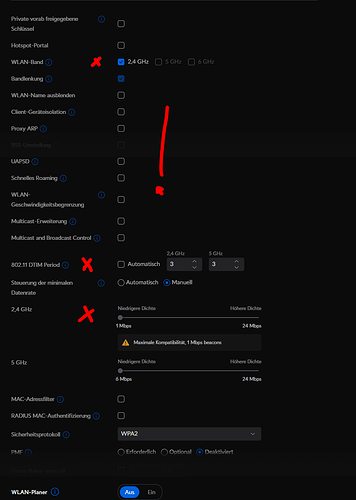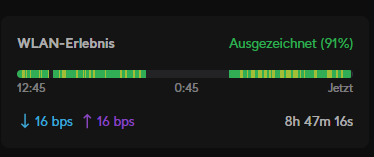Ok, now here it comes my UNIFI-SOLUTION on the Nuki disconnect issue (testing 24h). Just right before selling all stuff at ebay I got it running. ![]()
![]()
![]()
1. Summary what DOES NOT WORK:
- Setting up the network like it’s shown above or here…
- Set a ping every 15 seconds to the smartlock (works bether then without, but finally not helpfull).
- A fully open Firewall
- Every possible DNS-Server-trick or tweet
- fixed IP address
2. Solution: THIS WORKS on a Nuki 3 Pro (using build in WLAN) & Unifi Express and AP U6+:
- Firmware 3.8.2 (right now it’s beta).
- No ping to the Nuki nescessary
- Battery Save to “middle” (seems that this triggers the secret nuki solution of a fritz.box-AX-Issue. Seems that also works on Unifi. It does not work on any other battery setting! @Juergen can that really be or is it a kind of conspiration-theory?).
- Own WLAN SSID only on 2,4 ghz (but this is not nescessary, it just safes battery-time of the Nuki)
- Network: The game-changer was: 802.11 DTIM Period to 3 (and hey, it took so long to touch this parameter, because unifi warns you to really let the fingers off, stupid)
- Network: Lowest speed set manual to lowest speed.
- Bind Nuki to the AP next to it (no roaming)
- Network: all other cool stuff to make speed or frequ change or things: Just switch it off. Or let it in default settings, just don’t care
Here is my network:
Open Issues:
- Screenshot: The offline time at night shows another issue: After booting the Unifi router the lock needs really long to get online again. Maybe issues of the ISP dissconect and with that a new WAN-IP / DNS thing or so…
- Smart Lock 4 Pro doesn’t work with regular firmware
- Why does the support is not able to help me for days and days? And do the support know about our infos here? How can we give theres infos to the developer to help other customers? @Juergen
I tell if that stays stable. Thanx to all!